Time Capsule 作成者: maxlath
The best person to send you links matching your interests is a time-traveling version of yourself: set a periodicity when you bookmark a URL, and the tab will re-open in the future, be it an hour, a day, a month, a year, or a decade!
38 人のユーザー38 人のユーザー
拡張機能メタデータ
スクリーンショット

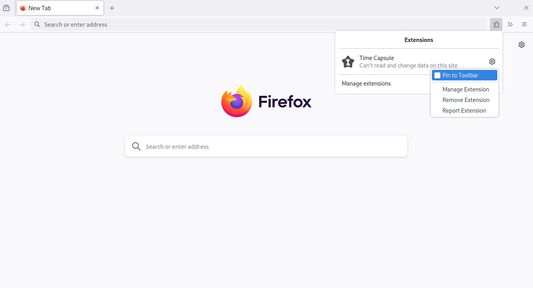





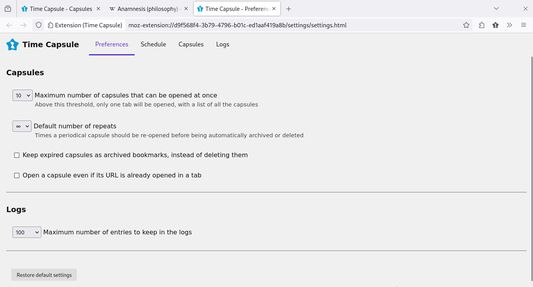
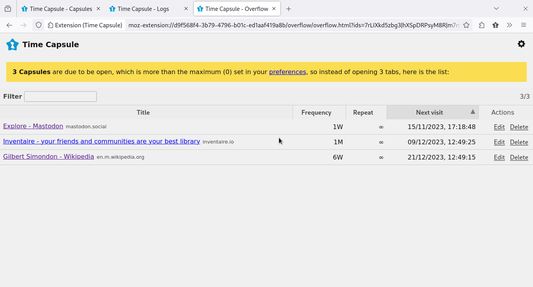



この拡張機能について
The best person to send you links matching your interests is a time traveling version of yourself: create a time capsule by choosing when the current tab should be re-opened; this will bookmark the current tab, and program to re-open it in the future, according to the choosen periodicity, be it an hour, a day, a month, a year, a decade!
It will then re-open at this periodicity until the end of times. Or until you un-bookmark it.
Why would I need this?
Top features
If you feel the need but this doesn't match your expectations, you might be happy with the perfectly fine Snooze Tab addon.
Sending links to your past self isn't possible yet, but could come in a future version. It might be a premium feature reserved to generous donators.
Advices to keep it sane
How does it works?
It basically rely on an internal time vortex to send the links. See the code for more details.
See also
If you like this addon, you might like this other project of mine: inventaire.io, a web app to share your books inventory with your friends!
It will then re-open at this periodicity until the end of times. Or until you un-bookmark it.
Why would I need this?
- Do you have a bookmark folder with 10,000 things-you-should-absolutely-keep-in-mind but never actually re-open once bookmarked? Now, if you don't come back to those things, those things come back to you!
- Works very well when learning a new subject: you open many links which for most don't make sense now, but would probably make sense in a few months. (that worked awesome for me when learning web development).
- Works very well as a memo/alarm mechanism: "Now isn't the time to deal with [enter the task on which you plan to procrastinate], but I got to see this page in X hours/days/etc."
- In some ways, the logo may look like a bow tie. Bow ties are cool.
Top features
- Super customizable periodicity: if the offered buttons aren't enough, click on the popup (to get focus on it) and start typing the precise number of a time unit you want.
- Integrated with the browser bookmarks, which gives numerous advantages:
- Pages you bookmark this way will show up when you're searching a page (if you activated bookmark suggestion)
- All your time capsules are grouped in a folder in your bookmarks, which makes them easy to browse/search
- Easy to export/import: simply import export your bookmarks and your time capsules will come along!
- It's libre/open source
- Built with the latest WebExtension standard: shouldn't break until next decade addon revolution
- Comes with (poor) time-traveling jokes
If you feel the need but this doesn't match your expectations, you might be happy with the perfectly fine Snooze Tab addon.
Sending links to your past self isn't possible yet, but could come in a future version. It might be a premium feature reserved to generous donators.
Advices to keep it sane
- Do not keep too many bookmarks with a short periodicity: that's gonna be very spammy.
- Rule of thumb: if a tab re-opens 3 times, and you closed it immediatly the 3 times without considering acting upon it, deal with it now or un-bookmark it.
- Avoid time paradoxes.
How does it works?
It basically rely on an internal time vortex to send the links. See the code for more details.
See also
If you like this addon, you might like this other project of mine: inventaire.io, a web app to share your books inventory with your friends!
12 人のレビュー担当者が 4.3 と評価しました
権限とデータ
詳しい情報
- アドオンリンク
- バージョン
- 2.4.0
- サイズ
- 430.7 KB
- 最終更新日
- 2年前 (2023年11月15日)
- バージョン履歴
- タグ
- コレクションへ追加
Contributions welcome!
Source code on Github