TopScroll 作成者: Anthony
Click on the left border of any page for scroll to the top.
99 人のユーザー99 人のユーザー
拡張機能メタデータ
スクリーンショット
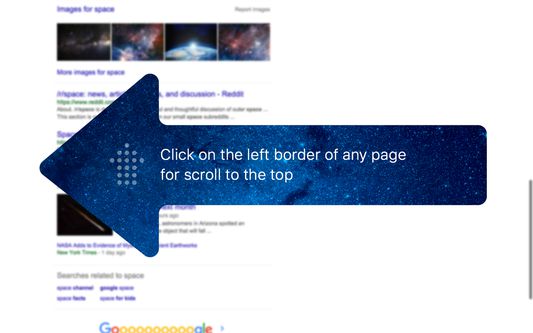
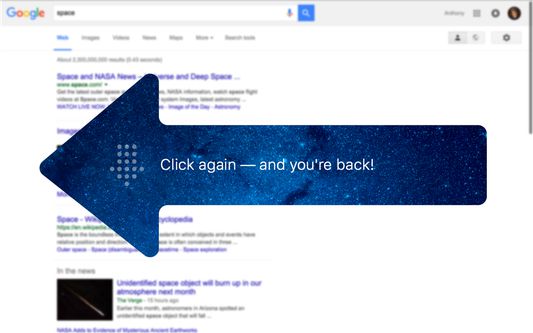

この拡張機能について
Click on the left border of any page for scroll to the top.
★ Click on the left border of any page for scroll to the top. Just pull the cursor to the left screen edge, click — and you're there!
★ Click again — and you're back where stopped reading.
★ Or right click for scroll to the bottom.
There are already a number of Firefox extensions which can add the "scroll up" buttons in all possible places cluttering the precious screen space. With TopScroll you won't need such buttons and will be able to do rapid scrolling since moving the mouse to the left and clicking is the easiest thing to do.
If you use the browser not in fullscreen mode, you may want to increase clickable area width in the extension options.
It does not affect the appearance of web pages.
It may not work on some sites with tricky page layouts. If you found a popular website where the extension doesn't work — feel free to shoot a bug report here or on GitHub.
Repository: https://github.com/sv3k/topscroll
Сhange log: https://github.com/sv3k/topscroll/releases
★ Click on the left border of any page for scroll to the top. Just pull the cursor to the left screen edge, click — and you're there!
★ Click again — and you're back where stopped reading.
★ Or right click for scroll to the bottom.
There are already a number of Firefox extensions which can add the "scroll up" buttons in all possible places cluttering the precious screen space. With TopScroll you won't need such buttons and will be able to do rapid scrolling since moving the mouse to the left and clicking is the easiest thing to do.
If you use the browser not in fullscreen mode, you may want to increase clickable area width in the extension options.
It does not affect the appearance of web pages.
It may not work on some sites with tricky page layouts. If you found a popular website where the extension doesn't work — feel free to shoot a bug report here or on GitHub.
Repository: https://github.com/sv3k/topscroll
Сhange log: https://github.com/sv3k/topscroll/releases
6 人のレビュー担当者が 5 と評価しました
権限とデータ
詳しい情報
- バージョン
- 1.8.6
- サイズ
- 105.85 KB
- 最終更新日
- 4年前 (2021年12月19日)
- 関連カテゴリー
- バージョン履歴
- コレクションへ追加