Twitch Live 作成者: Mike Chambers
Twitch Live is a browser extension for Firefox that makes it easy to check which of your favorite Twitch.tv channels are currently live. You can also configure the extension to send you a notification when one of your favorite streams goes online.
3,412 人のユーザー3,412 人のユーザー
拡張機能メタデータ
スクリーンショット
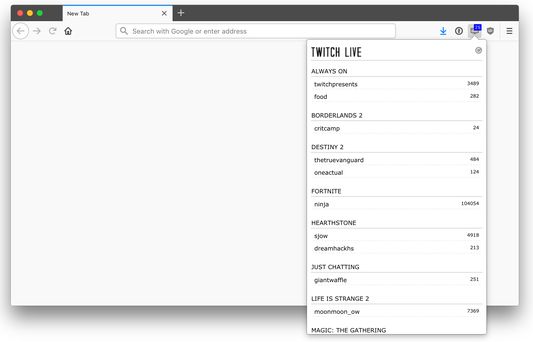

この拡張機能について
Twitch TV extension for displaying a user's favorite channels which are currently live.
Version 2.0.1 is a beta. Please report any issues to mikechambers@gmail.com.
Twitch Live is a browser extension for Google Chrome that makes it easy to check which of your favorite Twitch.tv channels are currently live. You can also configure the extension to send you a notification when one of your favorite streams goes online.
Extension was developed by Mike Chambers. Design by Ben Griffith.
Once the extension has been installed it will place a small monitor / TV icon on the top right of your browser window. Open the options tab by right clicking the icon, and selecting options. Once the options tab is open, enter your Twitch.tv user name, and click save.
You can then view which of your favorite Twitch.tv streams are online by clicking the Twitch Live icon in the browser window.
Release History
2.0.1 BETA (3.6.22)
* Some internal refactoring around loading data
* Optimized some of the code
* Fixed issue where names would sometimes be blank
2.00 BETA (3.5.22)
* Updated to work with new Twitch APIs
* Extension now requires login
* Major refactor. Please report any issues
* Removed VOD filtering (no longer supported by Twitch API)
* No longer show notifications on new streams (simplifying extension to make easier to maintain)
1.92 (10.31.2020)
* Happy Halloween!
* Tweak layout for stream list (adding padding at top)
1.91 (10.22.2020)
* Fixed issue with viewer count formatting
* Fixed some formatting issues on Windows
1.90 (10.21.2020)
* Re-released extension for Firefox
* Format viewer counts to be easier to read
0.85 (9.27.2018)
* Initial Release
Version 2.0.1 is a beta. Please report any issues to mikechambers@gmail.com.
Twitch Live is a browser extension for Google Chrome that makes it easy to check which of your favorite Twitch.tv channels are currently live. You can also configure the extension to send you a notification when one of your favorite streams goes online.
Extension was developed by Mike Chambers. Design by Ben Griffith.
Once the extension has been installed it will place a small monitor / TV icon on the top right of your browser window. Open the options tab by right clicking the icon, and selecting options. Once the options tab is open, enter your Twitch.tv user name, and click save.
You can then view which of your favorite Twitch.tv streams are online by clicking the Twitch Live icon in the browser window.
Release History
2.0.1 BETA (3.6.22)
* Some internal refactoring around loading data
* Optimized some of the code
* Fixed issue where names would sometimes be blank
2.00 BETA (3.5.22)
* Updated to work with new Twitch APIs
* Extension now requires login
* Major refactor. Please report any issues
* Removed VOD filtering (no longer supported by Twitch API)
* No longer show notifications on new streams (simplifying extension to make easier to maintain)
1.92 (10.31.2020)
* Happy Halloween!
* Tweak layout for stream list (adding padding at top)
1.91 (10.22.2020)
* Fixed issue with viewer count formatting
* Fixed some formatting issues on Windows
1.90 (10.21.2020)
* Re-released extension for Firefox
* Format viewer counts to be easier to read
0.85 (9.27.2018)
* Initial Release
35 人のレビュー担当者が 4 と評価しました
権限とデータ
詳しい情報
- アドオンリンク
- バージョン
- 2.0.1
- サイズ
- 63.56 KB
- 最終更新日
- 4年前 (2022年3月7日)
- 関連カテゴリー
- ライセンス
- All Rights Reserved
- バージョン履歴
- コレクションへ追加