URL Keyword Blocker 作成者: Noel Nimstad
Simple extension that lets you block websites through custom keywords (which may include urls)
151 Users151 Users
拡張機能メタデータ
スクリーンショット
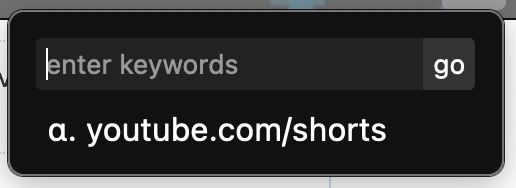
この拡張機能について
This is a simple extension that lets you block websites through custom keywords and urls.
To add keywords, open the extension popup, type your keyword and press "go". Then whenever you visit a website the extension will check if the url contains any of you custom keywords.
Keywords can also be urls, for example: youtube.com/shorts would block youtube shorts
To add keywords, open the extension popup, type your keyword and press "go". Then whenever you visit a website the extension will check if the url contains any of you custom keywords.
Keywords can also be urls, for example: youtube.com/shorts would block youtube shorts
Rated 4 by 2 reviewers
Permissions and data
詳しい情報
- アドオンリンク
- バージョン
- 1.3.0
- サイズ
- 17.35 KB
- 最終更新日
- 2年前 (2024年2月23日)
- 関連カテゴリー
- ライセンス
- MIT License
- バージョン履歴
- コレクションへ追加