Vertical Tree Tabs 作成者: Bill
Display your tabs in a sidebar.
159 人のユーザー159 人のユーザー
拡張機能メタデータ
スクリーンショット
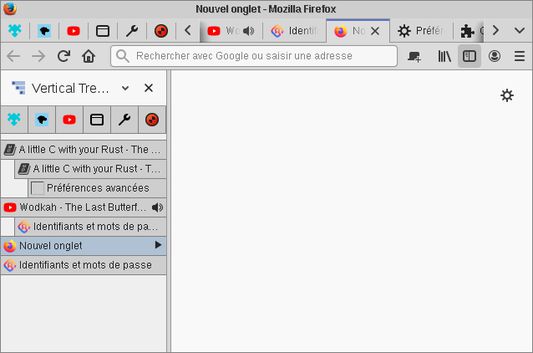
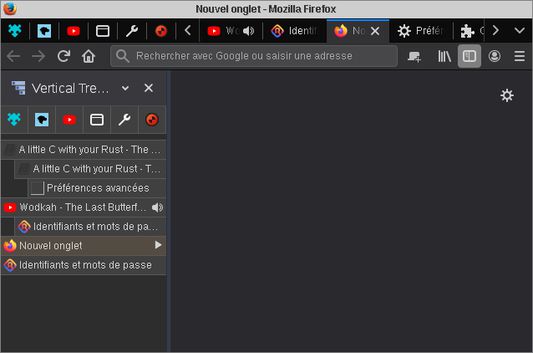
この拡張機能について
Usage:
How to hide the Firefox tab bar and the sidebar header:
Add this code in your userChrome.css :
How to move the "new tab" button to the url toolbar:
Right click on the "new tab" button in the Firefox tab bar , select "Customize" and drag and drop the button in the url toolbar
- Drag and drop tabs to reorder them and create trees.
- Click on the favicon of a tab to expand/collapse his tree.
- The arrow to the right of a tab means that the tab is a collapsed tree.
- Press "F1" to display/hide the sidebar.
How to hide the Firefox tab bar and the sidebar header:
Add this code in your userChrome.css :
#TabsToolbar, #sidebar-header { display: none; }How to move the "new tab" button to the url toolbar:
Right click on the "new tab" button in the Firefox tab bar , select "Customize" and drag and drop the button in the url toolbar
6 人のレビュー担当者が 4.3 と評価しました
権限とデータ
詳しい情報
- バージョン
- 1.5.1
- サイズ
- 16.67 KB
- 最終更新日
- 1年前 (2025年3月15日)
- バージョン履歴
- コレクションへ追加