Website History Delete 作成者: TheWebDev
Allows the user to delete history of a particular website.
7 人のユーザー7 人のユーザー
拡張機能メタデータ
スクリーンショット
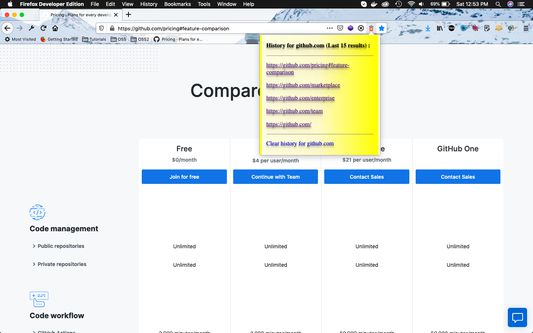
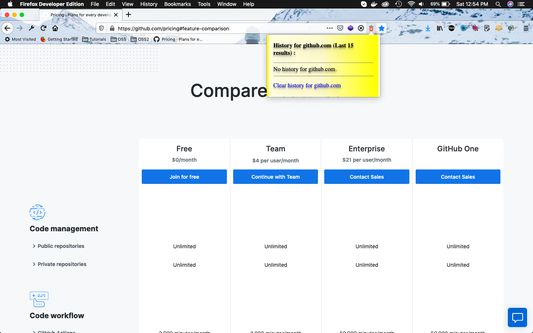
この拡張機能について
Sometimes you want to delete all the history related to a website you visited. Say you visited many links in github.com and don't want anyone to find it.
Then from any gitbub.com tab ,click on the "red trash" icon inside the browser's URL bar.
It gives a popup of the last 15 github.com links you visited . Click on "Clear history for github.com" to clear all history.
Then from any gitbub.com tab ,click on the "red trash" icon inside the browser's URL bar.
It gives a popup of the last 15 github.com links you visited . Click on "Clear history for github.com" to clear all history.
4 人のレビュー担当者が 2 と評価しました
権限とデータ
詳しい情報
- アドオンリンク
- バージョン
- 1.0
- サイズ
- 15.42 KB
- 最終更新日
- 6年前 (2020年4月25日)
- 関連カテゴリー
- バージョン履歴
- コレクションへ追加