Wondertab 作成者: NewTab
Wondertab is a minimalistic extension to make your new tabs shine.
143 Users143 Users
この拡張機能を使用するには Firefox が必要です
拡張機能メタデータ
スクリーンショット


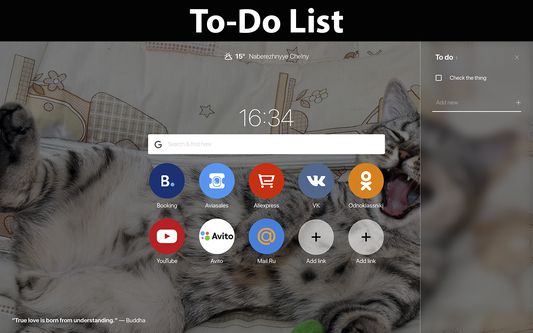
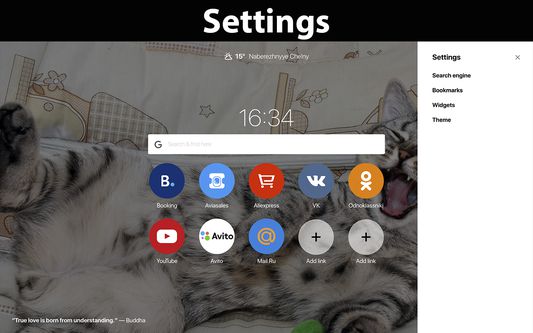
この拡張機能について
Make your Chrome browser's new start page the way it should be: fast, customizable, beautiful and productive! The new Chrome tab can easily turn into a powerful and convenient toolbar.
Wondertab's minimalist, elegant design allows you to focus on the main expansion functions without compromising on content. We have completely reworked Wondertab's functionality and visual appearance, so that you enjoy the way it works.
Our main features:
- Expansion is absolutely free. No hidden ads;
- Add bookmarks and get quick access to your favorite sites in just a couple of clicks;
- See the time right on the main screen, so you don't miss a thing;
- Personal smart search right in the tab: your favorite search engines are collected in one place;
- Real-time weather forecast. As well as an accurate detailed forecast for the next 3 days;
- Create lists of your business right on the Chrome start page. Now you won't miss anything and you'll always get the work done on time;
- Automatic daily wallpaper change: the best HD images are available for you. You can also change them whenever you like with one click, or upload your favorite photos as a screensaver;
- Simple, convenient and intuitive management of all widgets and extensions.
HOW TO USE WONDERTAB?
1. Q: How can I add a new bookmark?
A: There are a few ways to do so!
- while on the site you want to add, just click the WonderTab icon in the right upper corner of your browser! Fill all the necessary fields and click "OK"
- OR click RMB while on the site you want to add and choose "Pin to WonderTab" option
- OR press the "+" button while you're on the new tab and manually add the bookmark by filling all the available fields
2. Q: How can I edit or remove a bookmark?
A: just click RMB on the bookmark you'd like to edit or to remove and choose the necessary option.
3. Q: How to change the background?
A: There are a few ways to change your background:
- do it randomly by pressing on the mill icon on the right bottom side of your new tab
- OR open Settings menu by clicking the icon on the right bottom side of your new tab, choose "Theme" tab and choose one of the available wallpapers or even upload your own picture!
4. Q: How to use the To-Do List?
A: Click the checkbox icon on the right upper side of your new tab and add the new thing you want to do in the list.
Can't find a simple, convenient extension that can tweak the simplest and most obvious things? Need a custom design for your favorite Chrome homepage? Wondertab is just what you need. Install it and see for yourself.
Wondertab's minimalist, elegant design allows you to focus on the main expansion functions without compromising on content. We have completely reworked Wondertab's functionality and visual appearance, so that you enjoy the way it works.
Our main features:
- Expansion is absolutely free. No hidden ads;
- Add bookmarks and get quick access to your favorite sites in just a couple of clicks;
- See the time right on the main screen, so you don't miss a thing;
- Personal smart search right in the tab: your favorite search engines are collected in one place;
- Real-time weather forecast. As well as an accurate detailed forecast for the next 3 days;
- Create lists of your business right on the Chrome start page. Now you won't miss anything and you'll always get the work done on time;
- Automatic daily wallpaper change: the best HD images are available for you. You can also change them whenever you like with one click, or upload your favorite photos as a screensaver;
- Simple, convenient and intuitive management of all widgets and extensions.
HOW TO USE WONDERTAB?
1. Q: How can I add a new bookmark?
A: There are a few ways to do so!
- while on the site you want to add, just click the WonderTab icon in the right upper corner of your browser! Fill all the necessary fields and click "OK"
- OR click RMB while on the site you want to add and choose "Pin to WonderTab" option
- OR press the "+" button while you're on the new tab and manually add the bookmark by filling all the available fields
2. Q: How can I edit or remove a bookmark?
A: just click RMB on the bookmark you'd like to edit or to remove and choose the necessary option.
3. Q: How to change the background?
A: There are a few ways to change your background:
- do it randomly by pressing on the mill icon on the right bottom side of your new tab
- OR open Settings menu by clicking the icon on the right bottom side of your new tab, choose "Theme" tab and choose one of the available wallpapers or even upload your own picture!
4. Q: How to use the To-Do List?
A: Click the checkbox icon on the right upper side of your new tab and add the new thing you want to do in the list.
Can't find a simple, convenient extension that can tweak the simplest and most obvious things? Need a custom design for your favorite Chrome homepage? Wondertab is just what you need. Install it and see for yourself.
Rated 2.8 by 12 reviewers
Permissions and data詳細情報
必要な権限:
- ブラウジング履歴へアクセス
- 拡張機能の使用状況の監視とテーマの管理
- ブラウザーのタブへのアクセス
- ブラウジング履歴へアクセス
- すべてのウェブサイトの保存されたデータへのアクセス
詳しい情報
- バージョン
- 1.3.0
- サイズ
- 2.59 MB
- 最終更新日
- 6年前 (2019年10月11日)
- バージョン履歴
- コレクションへ追加
NewTab が公開している他の拡張機能
- まだ評価されていません
- まだ評価されていません
- まだ評価されていません
- まだ評価されていません
- まだ評価されていません
- まだ評価されていません