xPath Finder 作成者: Tomasz Rembacz
Plugin to get the elements xPath.
4,215 人のユーザー4,215 人のユーザー
拡張機能メタデータ
スクリーンショット



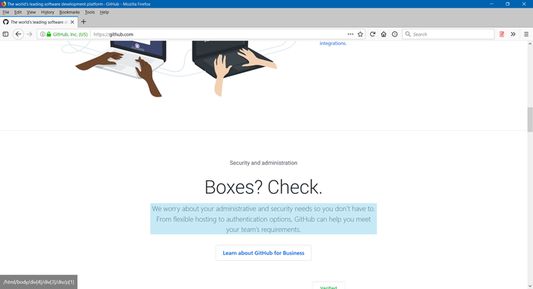



この拡張機能について
Usage
1. Click on the plugin icon, cursor will be changed to the crosshair
2. Hover over the desired element (elements are highlighted on hover)
3. Click on the element and his xPath will display in the panel at the bottom of the page
Options:
- turn on/off inspector,
- turn on/off auto copy to clipboard,
- choose between short ID's or normal path,
- change xpath box position
1. Click on the plugin icon, cursor will be changed to the crosshair
2. Hover over the desired element (elements are highlighted on hover)
3. Click on the element and his xPath will display in the panel at the bottom of the page
Options:
- turn on/off inspector,
- turn on/off auto copy to clipboard,
- choose between short ID's or normal path,
- change xpath box position
46 人のレビュー担当者が 4.2 と評価しました
権限とデータ
詳しい情報
- アドオンリンク
- バージョン
- 1.0.2
- サイズ
- 20.47 KB
- 最終更新日
- 6年前 (2020年6月11日)
- ライセンス
- MIT License
- バージョン履歴
- コレクションへ追加