YouTube Comments Crawler 作成者: RD
Extracts all comments from the YouTube video page, sorts them by the amount of likes and saves them to a csv file.
83 Users83 Users
拡張機能メタデータ
スクリーンショット
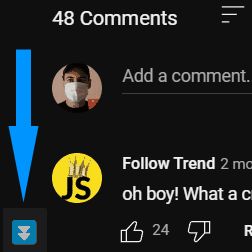
この拡張機能について
Browser extension that extracts all comments from the YouTube video page, sorts them by the amount of likes and saves them to a csv file.
How to use:
Open any YouTube video page, scroll down to the comments and then click on the blue icon with white arrows at the left bottom corner. It will crawl through all comments and download a csv file with them.
How to use:
Open any YouTube video page, scroll down to the comments and then click on the blue icon with white arrows at the left bottom corner. It will crawl through all comments and download a csv file with them.
Rated 4.4 by 14 reviewers
Permissions and data
詳しい情報
- アドオンリンク
- バージョン
- 0.4
- サイズ
- 28.63 KB
- 最終更新日
- 3年前 (2023年2月21日)
- 関連カテゴリー
- ライセンス
- MIT License
- バージョン履歴
- コレクションへ追加