My Canned Notes ავტორი YourITSup
Your ultimate companion for saving, managing, and quickly accessing notes and canned responses. With a sleek, modern interface and powerful features, "My Canned Notes" streamlines your workflow and keeps your important information just a click away.
1 მომხმარებელი1 მომხმარებელი
Firefox გესაჭიროებათ ამ გაფართოებისთვის
გაფართოების მონაცემები
ეკრანის სურათები
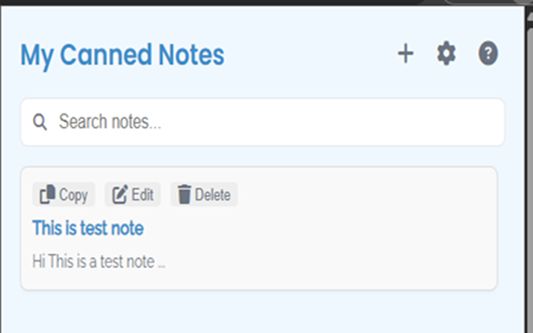


გაფართოების შესახებ
Tired of juggling sticky notes, text files, and clunky apps? My Canned Notes is a beautifully redesigned Chrome extension that makes managing your notes and snippets effortless and secure. Whether you're a developer saving code snippets, a support agent using canned responses, or just someone who loves to stay organized, this extension is built for you.
✨ Exciting Features
Effortless Note Management: Quickly add, edit, copy, and delete notes through a clean and intuitive interface. The powerful search function lets you find any note in seconds. The note layout is structured logically with action icons at the top, followed by the title and description for easy navigation.
Dual Editor Modes: Choose your style! Use the Rich Text editor to add formatting like bold, italics, and lists. If you prefer simplicity, the Plain Text mode—now the default for new notes—offers a clean, distraction-free experience with a default font of Verdana for perfect readability.
Deep Personalization: Make the extension truly yours!
Themes: Instantly apply a variety of gorgeous themes, including Light, Dark, Nord, Ocean, Sakura Pink, and Solarized, without needing to restart the extension.
Sizing: Adjust the extension's window size (Small, Medium, or Large) to perfectly fit your screen.
Classic Mode: Love the original look? Instantly switch back to the classic interface anytime from the settings. The classic view has been improved to prevent UI issues like overlapping text.
Total Privacy & Security: Your data is yours alone. All notes and settings are stored locally on your computer using IndexedDB. No data is ever uploaded to any server, ensuring complete privacy.
Seamless Backup & Restore: Never worry about losing your notes. Download a full backup of your data as a single JSON file. Easily restore your notes on a new device or after reinstalling your browser.
Modern & Intuitive Design: A complete UI/UX overhaul provides a smooth, modern experience. From the pop-up modals to the note layout, every element is designed for clarity and ease of use.
Support & Community: We are committed to making this the best notes extension available. For help or suggestions, reach out to us at youritsup@gmail.com. If you find this extension helpful, please consider a small donation to support its continued development and keep it ad-free forever.
Install My Canned Notes today and discover a smarter, more beautiful way to manage your notes!
✨ Exciting Features
Effortless Note Management: Quickly add, edit, copy, and delete notes through a clean and intuitive interface. The powerful search function lets you find any note in seconds. The note layout is structured logically with action icons at the top, followed by the title and description for easy navigation.
Dual Editor Modes: Choose your style! Use the Rich Text editor to add formatting like bold, italics, and lists. If you prefer simplicity, the Plain Text mode—now the default for new notes—offers a clean, distraction-free experience with a default font of Verdana for perfect readability.
Deep Personalization: Make the extension truly yours!
Themes: Instantly apply a variety of gorgeous themes, including Light, Dark, Nord, Ocean, Sakura Pink, and Solarized, without needing to restart the extension.
Sizing: Adjust the extension's window size (Small, Medium, or Large) to perfectly fit your screen.
Classic Mode: Love the original look? Instantly switch back to the classic interface anytime from the settings. The classic view has been improved to prevent UI issues like overlapping text.
Total Privacy & Security: Your data is yours alone. All notes and settings are stored locally on your computer using IndexedDB. No data is ever uploaded to any server, ensuring complete privacy.
Seamless Backup & Restore: Never worry about losing your notes. Download a full backup of your data as a single JSON file. Easily restore your notes on a new device or after reinstalling your browser.
Modern & Intuitive Design: A complete UI/UX overhaul provides a smooth, modern experience. From the pop-up modals to the note layout, every element is designed for clarity and ease of use.
Support & Community: We are committed to making this the best notes extension available. For help or suggestions, reach out to us at youritsup@gmail.com. If you find this extension helpful, please consider a small donation to support its continued development and keep it ad-free forever.
Install My Canned Notes today and discover a smarter, more beautiful way to manage your notes!
5 შეფასება 1 მიმომხილველისგან
დამატებითი მონაცემები
- დამატების ბმულები
- ვერსია
- 2.5.1
- ზომა
- 35,19 კბ
- ბოლო განახლება
- 20 დღის წინ (19 ივლ 2025)
- მსგავსი კატეგორიები
- ლიცენზია
- Mozilla Public License 2.0
- ვერსიის ისტორია
- კრებულში დამატება
დაეხმარეთ შემმუშავებელს
ამ დამატების შემქმნელი, პროგრამის მომავალი განვითარებისთვის, გთხოვთ მხარდაჭერას, მცირეოდენი შემოწირულობის სახით.
YourITSup ავტორის სხვა გაფართოებები
- ჯერ არ შეფასებულა
- ჯერ არ შეფასებულა
- ჯერ არ შეფასებულა
- ჯერ არ შეფასებულა
- ჯერ არ შეფასებულა
- ჯერ არ შეფასებულა