Attribute and Style Editor ავტორი jtank4
Allows you to define rules that automatically add, change, or remove HTML attributes and add or change CSS properties for elements you specify in a website.
27 მომხმარებელი27 მომხმარებელი
გაფართოების მონაცემები
ეკრანის სურათები
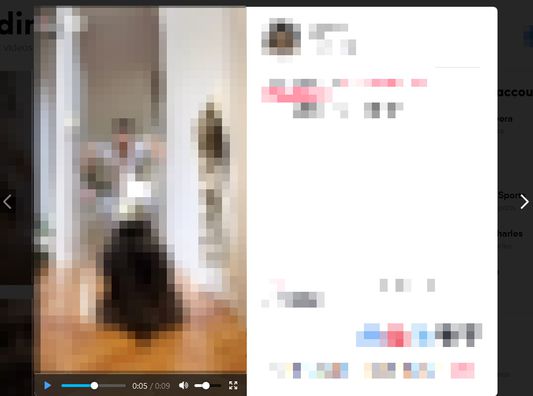
გაფართოების შესახებ
Getting started:
1. Download the addon from the Firefox add on store.
2. Left click on the addon's icon, and select the Define rules button from the popup.
3. I recommend taking the rules from the recommendedRules.json file in this repository, pasting them into the rules text area, and clicking the Save button below the rules text area. These recommended rules add controls (time scrub bar, volume bar) to videos on instagram.com and audios and videos on tumblr.com (no longer supports tiktok, they have javascript that overrides the volume). They are also a good starting point for you to create your own rules.
4. Depending on if you are a new user or an existing user, you may need to give the addon permission to operate on each website. If you see that your rules are not applying, right click on the addon's icon and click "Always allow on <the website>.com" If you are an existing user and would like to enable this behavior for security reasons or so that you can easily disable this addon on a specific site, right click on the icon, choose "Manage Extension", go to the permissions tab, and uncheck the "Access your data for all websites" option. New users may follow these instructions but instead check said option if they don't wish to provide permission to sites individually.
For more details on the use of this addon, check out the repository and readme file at https://github.com/jtank4/Attribute-and-Style-Editor
1. Download the addon from the Firefox add on store.
2. Left click on the addon's icon, and select the Define rules button from the popup.
3. I recommend taking the rules from the recommendedRules.json file in this repository, pasting them into the rules text area, and clicking the Save button below the rules text area. These recommended rules add controls (time scrub bar, volume bar) to videos on instagram.com and audios and videos on tumblr.com (no longer supports tiktok, they have javascript that overrides the volume). They are also a good starting point for you to create your own rules.
4. Depending on if you are a new user or an existing user, you may need to give the addon permission to operate on each website. If you see that your rules are not applying, right click on the addon's icon and click "Always allow on <the website>.com" If you are an existing user and would like to enable this behavior for security reasons or so that you can easily disable this addon on a specific site, right click on the icon, choose "Manage Extension", go to the permissions tab, and uncheck the "Access your data for all websites" option. New users may follow these instructions but instead check said option if they don't wish to provide permission to sites individually.
For more details on the use of this addon, check out the repository and readme file at https://github.com/jtank4/Attribute-and-Style-Editor
4 შეფასება 4 მიმომხილველისგან
ნებართვები და მონაცემები
დამატებითი მონაცემები
- დამატების ბმულები
- ვერსია
- 0.1.4
- ზომა
- 28,38 კბ
- ბოლო განახლება
- 2 წლის წინ (16 ოქტ 2023)
- მსგავსი კატეგორიები
- ლიცენზია
- MIT-ლიცენზია
- ვერსიის ისტორია
- კრებულში დამატება