BookmarksToFile ავტორი Sergio Ll.
BookmarksToFile converts your bookmarks into shortcut files (.URL, .desktop or .webloc for Windows, Linux and Mac respectively). The interface allows you to select which bookmarks you want to extract and the result is delivered in a zip file.
19 მომხმარებელი19 მომხმარებელი
გაფართოების მონაცემები
ეკრანის სურათები
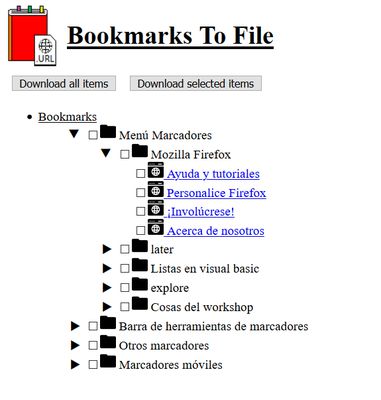
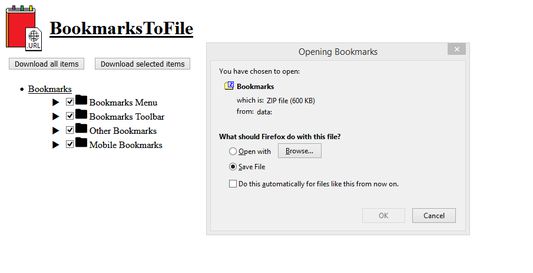
გაფართოების შესახებ
BookmarksToFile converts your bookmarks into URL shortcut files (.URL, .desktop or .webloc for Windows, Linux and Mac respectively).
When clicked, all your bookmarks will be shown in a treeview. This view will allow you to select which bookmarks you want to convert and the files are delivered in a zip file. Alternative, you can download all your bookmarks by clicking a button.
Please, don't you dare to leave a review or rate your experience ;) .
Regarding privacy, this addon doesn't gather or store any user data.
The source code of the extension is available at <a href="https://github.com/Rebel1898/BookmarksToFile"> https://github.com/Rebel1898/BookmarksToFile</a>
Icons were made by <a href="https://www.flaticon.com/authors/freepik" title="Freepik">Freepik</a> from <a href="https://www.flaticon.com/" title="Flaticon"> www.flaticon.com</a> and by myself.
When clicked, all your bookmarks will be shown in a treeview. This view will allow you to select which bookmarks you want to convert and the files are delivered in a zip file. Alternative, you can download all your bookmarks by clicking a button.
Please, don't you dare to leave a review or rate your experience ;) .
Regarding privacy, this addon doesn't gather or store any user data.
The source code of the extension is available at <a href="https://github.com/Rebel1898/BookmarksToFile"> https://github.com/Rebel1898/BookmarksToFile</a>
Icons were made by <a href="https://www.flaticon.com/authors/freepik" title="Freepik">Freepik</a> from <a href="https://www.flaticon.com/" title="Flaticon"> www.flaticon.com</a> and by myself.
5 შეფასება 3 მიმომხილველისგან
ნებართვები და მონაცემები
მოთხოვნილი ნებართვები:
- სანიშნების ნახვა და შეცვლა
- ფაილების ჩამოტვირთვა, ჩამოტვირთვების ისტორიის ნახვა და შეცვლა
- ბრაუზერის ჩანართებთან წვდომა
დამატებითი მონაცემები
- დამატების ბმულები
- ვერსია
- 3.0
- ზომა
- 54,82 კბ
- ბოლო განახლება
- 8 თვის წინ (20 მაი 2025)
- მსგავსი კატეგორიები
- ვერსიის ისტორია
- კრებულში დამატება
ამ დამატების შემქმნელი, პროგრამის მომავალი განვითარებისთვის, გთხოვთ მხარდაჭერას, მცირეოდენი შემოწირულობის სახით.