Contextlets ავტორი David Hammond
Add context menu items that execute custom JavaScript.
45 მომხმარებელი45 მომხმარებელი
გაფართოების მონაცემები
ეკრანის სურათები
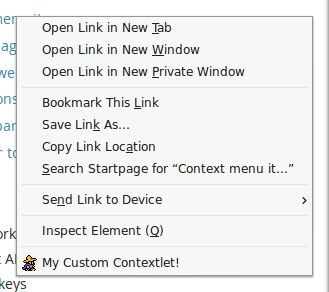
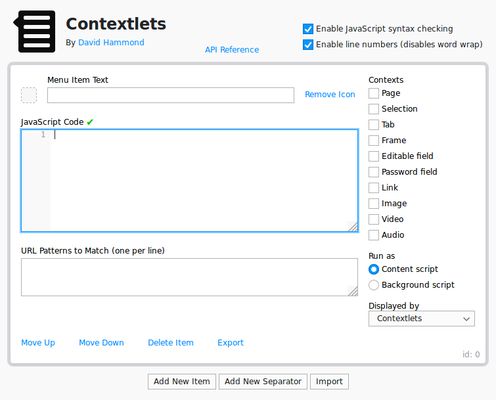
გაფართოების შესახებ
This extension allows you to add any number of items to the context menu and have them execute custom JavaScript code as either a content script (which runs in the webpage and has access to the window object and DOM), or a background script (which has access to tabs and other WebExtension APIs). The Contextlets API also allows you to cross this divide and execute part of your script as the other type.
Firefox prevents WebExtensions from displaying more than one item in the top-level context menu at a time, per extension. If there are more to display, they will instead show up in a submenu. If you don't want to deal with submenus, you can work around this by installing one or more of the supplementary extensions. Each of these extensions will provide one additional spot in the top-level context menu, which you can select in the main Contextlets menu editor. To install an "extra" extension, first download an xpi file from here to your computer, then go to your Add-ons Manager, select "Install Add-on From File..." from the gear menu, and select the xpi file you downloaded.
Some example contextlets are available. To try these out, you will first need to download the JSON file and then import it using the Import button within the Contextlets extension.
Firefox prevents WebExtensions from displaying more than one item in the top-level context menu at a time, per extension. If there are more to display, they will instead show up in a submenu. If you don't want to deal with submenus, you can work around this by installing one or more of the supplementary extensions. Each of these extensions will provide one additional spot in the top-level context menu, which you can select in the main Contextlets menu editor. To install an "extra" extension, first download an xpi file from here to your computer, then go to your Add-ons Manager, select "Install Add-on From File..." from the gear menu, and select the xpi file you downloaded.
Some example contextlets are available. To try these out, you will first need to download the JSON file and then import it using the Import button within the Contextlets extension.
4,8 შეფასება 14 მიმომხილველისგან
ნებართვები და მონაცემები
მოთხოვნილი ნებართვები:
- სანიშნების ნახვა და შეცვლა
- წვდომა აღებული ასლის საცავთან
- აღებულ ასლის საცავში მონაცემის ჩამატება
- ფაილების ჩამოტვირთვა, ჩამოტვირთვების ისტორიის ნახვა და შეცვლა
- გაფართოების მოხმარების აღრიცხვა და თემების მართვა
- ბრაუზერის ჩანართებთან წვდომა
- თქვენს მონაცემებთან წვდომა ყველა საიტზე
დამატებითი მონაცემები
- დამატების ბმულები
- ვერსია
- 0.4.1
- ზომა
- 26,62 კბ
- ბოლო განახლება
- 6 წლის წინ (15 აპრ 2020)
- მსგავსი კატეგორიები
- ლიცენზია
- MIT-ლიცენზია
- ვერსიის ისტორია
- კრებულში დამატება