download chatgpt audio voice ავტორი extsdev
Save the ChatGpt voice audio to your computer
115 მომხმარებელი115 მომხმარებელი
Firefox გესაჭიროებათ ამ გაფართოებისთვის
გაფართოების მონაცემები
ეკრანის სურათები
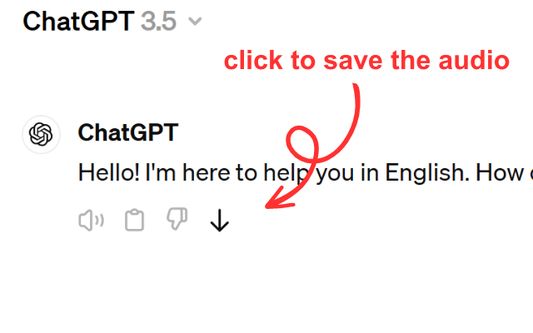
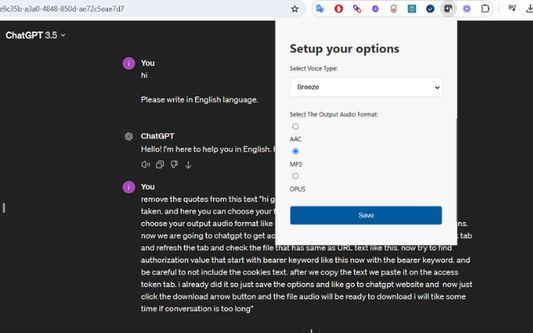
გაფართოების შესახებ
Save ChatGPT voice responses directly to your computer with a single click. This add-on adds a convenient download button next to ChatGPT's voice messages, allowing you to save the audio in your preferred format (AAC, MP3, or OPUS) and voice type. Perfect for language learners, content creators, or anyone who wants to revisit ChatGPT's spoken responses offline.
The extension is lightweight and integrates seamlessly with ChatGPT's interface. Simply click the download icon that appears next to voice messages to save them to your computer. You can customize your preferred voice type and audio format through the extension's options. Supports multiple languages and works on any ChatGPT conversation that includes voice responses.
The extension is lightweight and integrates seamlessly with ChatGPT's interface. Simply click the download icon that appears next to voice messages to save them to your computer. You can customize your preferred voice type and audio format through the extension's options. Supports multiple languages and works on any ChatGPT conversation that includes voice responses.
5 შეფასება 1 მიმომხილველისგან
ნებართვები და მონაცემებივრცლად
მოთხოვნილი ნებართვები:
- ფაილების ჩამოტვირთვა, ჩამოტვირთვების ისტორიის ნახვა და შეცვლა
- თქვენს მონაცემებთან წვდომა chatgpt.com მისამართის საიტებზე
დამატებითი ნებართვები:
- თქვენს მონაცემებთან წვდომა chatgpt.com-ზე
დამატებითი მონაცემები
- დამატების ბმულები
- ვერსია
- 1.0.0
- ზომა
- 62,64 კბ
- ბოლო განახლება
- 5 თვის წინ (9 აპრ 2025)
- მსგავსი კატეგორიები
- ლიცენზია
- MIT-ლიცენზია
- ვერსიის ისტორია
- კრებულში დამატება
extsdev ავტორის სხვა გაფართოებები
- ჯერ არ შეფასებულა
- ჯერ არ შეფასებულა
- ჯერ არ შეფასებულა
- ჯერ არ შეფასებულა
- ჯერ არ შეფასებულა
- ჯერ არ შეფასებულა