Edit with VIM text editor ავტორი Joe Ertaba
Edit an HTML element and all its child nodes in VIM text editor with real-time updates
32 მომხმარებელი32 მომხმარებელი
გაფართოების მონაცემები
ეკრანის სურათები
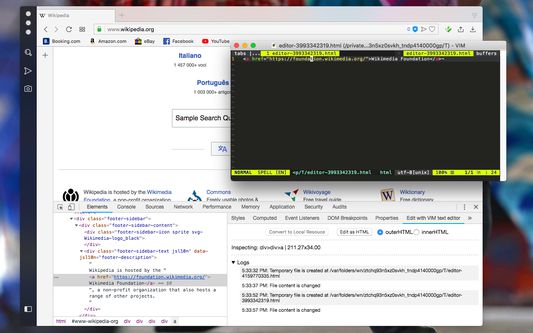
გაფართოების შესახებ
You can use VIM editor for the following actions:
1. Edit texture or any other text fields in any webpage.
2. Edit HTML element using the toolbar inspection tool
3. Edit any HTML element using the devtools
4. Edit external CSS and JS files
This extension automatically transfers your changes when the generated temporary file gets saved. You can have as many simultaneous editors as you would like. The extension will keep track of these editors for you.
Important note: To use this extension you will need to have a VIM instance that supports GUI (works without a terminal emulator). By default, the extension uses MacVim on Mac and gVim on Windows and Linux operating systems.
Note: To use this extension you will need to install a small native wrapper which allows the extension monitor file writes. You will get the notification about how to install this wrapper on the first usage.
1. Edit texture or any other text fields in any webpage.
2. Edit HTML element using the toolbar inspection tool
3. Edit any HTML element using the devtools
4. Edit external CSS and JS files
This extension automatically transfers your changes when the generated temporary file gets saved. You can have as many simultaneous editors as you would like. The extension will keep track of these editors for you.
Important note: To use this extension you will need to have a VIM instance that supports GUI (works without a terminal emulator). By default, the extension uses MacVim on Mac and gVim on Windows and Linux operating systems.
Note: To use this extension you will need to install a small native wrapper which allows the extension monitor file writes. You will get the notification about how to install this wrapper on the first usage.
3,2 შეფასება 6 მიმომხილველისგან
ნებართვები და მონაცემები
მოთხოვნილი ნებართვები:
- შეტყობინებებს გაუცვლის სხვა პროგრამებიც, არამხოლოდ Firefox
- ფაილების ჩამოტვირთვა, ჩამოტვირთვების ისტორიის ნახვა და შეცვლა
- შეტყობინებების ჩვენება
- ბრაუზერის ჩანართებთან წვდომა
- თქვენს მონაცემებთან წვდომა ყველა საიტზე
დამატებითი მონაცემები
- დამატების ბმულები
- ვერსია
- 0.1.1
- ზომა
- 166,98 კბ
- ბოლო განახლება
- 6 წლის წინ (7 ოქტ 2019)
- მსგავსი კატეგორიები
- ლიცენზია
- Mozilla Public License 2.0
- პირადი მონაცემების დაცვის დებულება
- გაეცანით ამ დამატების პირადულობის დაცვის დებულებას
- ვერსიის ისტორია
- კრებულში დამატება
ამ დამატების შემქმნელი, პროგრამის მომავალი განვითარებისთვის, გთხოვთ მხარდაჭერას, მცირეოდენი შემოწირულობის სახით.