Go to random tab ავტორი Mikkel Høgh
Adds a shuffle button next to your tabs. Switches to a random tab when clicked.
594 მომხმარებელი594 მომხმარებელი
გაფართოების მონაცემები
ეკრანის სურათები
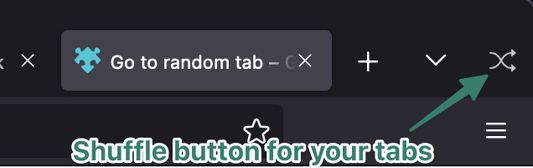
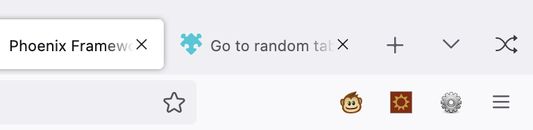
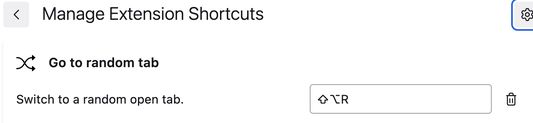
გაფართოების შესახებ
Switches between tabs in the same window in a random fashion.
The keyboard shortcut Alt-Shift-R can be used instead of clicking the button. This shortcut can be redefined in Firefox extension shortcuts menu.
This extension is open source and available on Github.
Bug reports and pull requests welcome.
The keyboard shortcut Alt-Shift-R can be used instead of clicking the button. This shortcut can be redefined in Firefox extension shortcuts menu.
This extension is open source and available on Github.
Bug reports and pull requests welcome.
5 შეფასება 6 მიმომხილველისგან
ნებართვები და მონაცემები
დამატებითი მონაცემები
- დამატების ბმულები
- ვერსია
- 2.1.1
- ზომა
- 15,59 კბ
- ბოლო განახლება
- 3 წლის წინ (8 იან 2023)
- ლიცენზია
- MIT-ლიცენზია
- ვერსიის ისტორია
- კრებულში დამატება