Google News (Pin Tab) ავტორი Senthil Ponnusamy
Switch to Google News (Pin Tab) with a single click or a Hot Key (Alt+N)!
71 მომხმარებელი71 მომხმარებელი
Firefox გესაჭიროებათ ამ გაფართოებისთვის
გაფართოების მონაცემები
ეკრანის სურათები

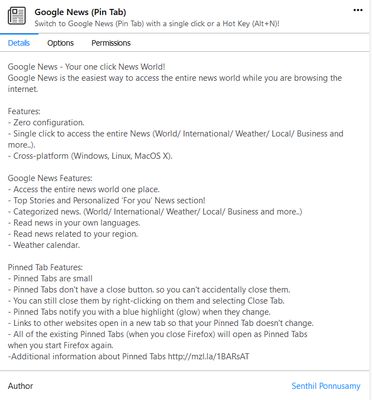
გაფართოების შესახებ
Google News - Your one click News World!
Google News is the easiest way to access the entire news world while you are browsing the internet.
Features:
- Zero configuration.
- Single click to access the entire News (World/ International/ Weather/ Local/ Business and more..).
- Cross-platform (Windows, Linux, MacOS X).
Google News Features:
- Access the entire news world one place.
- Top Stories and Personalized ‘For you’ News section!
- Categorized news. (World/ International/ Weather/ Local/ Business and more..)
- Read news in your own languages.
- Read news related to your region.
- Weather calendar.
Pinned Tab Features:
- Pinned Tabs are small
- Pinned Tabs don't have a close button. so you can't accidentally close them.
- You can still close them by right-clicking on them and selecting Close Tab.
- Pinned Tabs notify you with a blue highlight (glow) when they change.
- Links to other websites open in a new tab so that your Pinned Tab doesn't change.
- All of the existing Pinned Tabs (when you close Firefox) will open as Pinned Tabs
when you start Firefox again.
-Additional information about Pinned Tabs http://mzl.la/1BARsAT
Google News is the easiest way to access the entire news world while you are browsing the internet.
Features:
- Zero configuration.
- Single click to access the entire News (World/ International/ Weather/ Local/ Business and more..).
- Cross-platform (Windows, Linux, MacOS X).
Google News Features:
- Access the entire news world one place.
- Top Stories and Personalized ‘For you’ News section!
- Categorized news. (World/ International/ Weather/ Local/ Business and more..)
- Read news in your own languages.
- Read news related to your region.
- Weather calendar.
Pinned Tab Features:
- Pinned Tabs are small
- Pinned Tabs don't have a close button. so you can't accidentally close them.
- You can still close them by right-clicking on them and selecting Close Tab.
- Pinned Tabs notify you with a blue highlight (glow) when they change.
- Links to other websites open in a new tab so that your Pinned Tab doesn't change.
- All of the existing Pinned Tabs (when you close Firefox) will open as Pinned Tabs
when you start Firefox again.
-Additional information about Pinned Tabs http://mzl.la/1BARsAT
5 შეფასება 3 მიმომხილველისგან
ნებართვები და მონაცემებივრცლად
მოთხოვნილი ნებართვები:
- ბრაუზერის ჩანართებთან წვდომა
დამატებითი მონაცემები
- დამატების ბმულები
- ვერსია
- 1.1
- ზომა
- 64,25 კბ
- ბოლო განახლება
- 6 წლის წინ (4 სექ 2019)
- მსგავსი კატეგორიები
- ლიცენზია
- All Rights Reserved (ყველა უფლება დაცულია)
- ვერსიის ისტორია
- კრებულში დამატება
დაეხმარეთ შემმუშავებელს
ამ დამატების შემქმნელი, პროგრამის მომავალი განვითარებისთვის, გთხოვთ მხარდაჭერას, მცირეოდენი შემოწირულობის სახით.
1.1 გამოშვების მონაცემები
- Minor code cleanup.
Senthil Ponnusamy ავტორის სხვა გაფართოებები
- ჯერ არ შეფასებულა
- ჯერ არ შეფასებულა
- ჯერ არ შეფასებულა
- ჯერ არ შეფასებულა
- ჯერ არ შეფასებულა
- ჯერ არ შეფასებულა