History Cleaner (History Eraser) ავტორი Andy Portmen
Quickly delete/wipe your browser history for a defined period with one click
605 მომხმარებელი605 მომხმარებელი
გაფართოების მონაცემები
ეკრანის სურათები
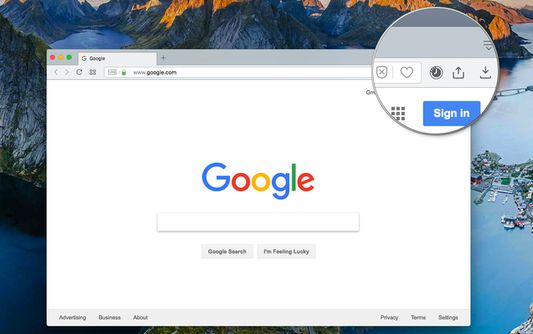
გაფართოების შესახებ
This extension is the simplest method to clear your browser history for a specific time frame. You have the flexibility to set a custom period through the options page, as well as define the zone for which you wish to delete the history data.
For a more thorough cleaning experience, try out my eCleaner:
https://addons.mozilla.org/en-US/firefox/addon/ecleaner-forget-button/
With this extension, you can delete the history from three distinct contexts:
1. Regular websites
2. Protected websites (Websites installed as hosted applications)
3. Extensions zone (Installed extensions and packaged applications)
Modes of Operation:
1. Using the User Interface (UI): Click on the browser action, choose the desired cleaning period, and press the "Run Cleaning" button.
2. Headless Mode (Single Click): Select the "Do not show this window" option after opening the interface. From then on, when you click on the browser action, the extension will automatically run the cleaning job in headless mode.
Frequently Asked Questions (FAQs):
- How can I restore the interface in headless mode?
Open the options page and uncheck the "Do not show this window" option.
For a more thorough cleaning experience, try out my eCleaner:
https://addons.mozilla.org/en-US/firefox/addon/ecleaner-forget-button/
With this extension, you can delete the history from three distinct contexts:
1. Regular websites
2. Protected websites (Websites installed as hosted applications)
3. Extensions zone (Installed extensions and packaged applications)
Modes of Operation:
1. Using the User Interface (UI): Click on the browser action, choose the desired cleaning period, and press the "Run Cleaning" button.
2. Headless Mode (Single Click): Select the "Do not show this window" option after opening the interface. From then on, when you click on the browser action, the extension will automatically run the cleaning job in headless mode.
Frequently Asked Questions (FAQs):
- How can I restore the interface in headless mode?
Open the options page and uncheck the "Do not show this window" option.
4 შეფასება 13 მიმომხილველისგან
ნებართვები და მონაცემები
მოთხოვნილი ნებართვები:
- ბოლოს შენახული ისტორიის, ფუნთუშებისა და მასთან დაკავშირებული მონაცემების წაშლა
დამატებითი მონაცემები
- დამატების ბმულები
- ვერსია
- 0.2.1
- ზომა
- 316,13 კბ
- ბოლო განახლება
- 3 წლის წინ (24 ივლ 2023)
- მსგავსი კატეგორიები
- ლიცენზია
- Mozilla Public License 2.0
- ვერსიის ისტორია
- კრებულში დამატება
ამ დამატების შემქმნელი, პროგრამის მომავალი განვითარებისთვის, გთხოვთ მხარდაჭერას, მცირეოდენი შემოწირულობის სახით.