Hummingbird Bookmarks Navigator ავტორი Aron Lebani
A light and zippy bookmarks navigator
არცერთი მომხმარებელიარცერთი მომხმარებელი
Firefox გესაჭიროებათ ამ გაფართოებისთვის
გაფართოების მონაცემები
ეკრანის სურათები
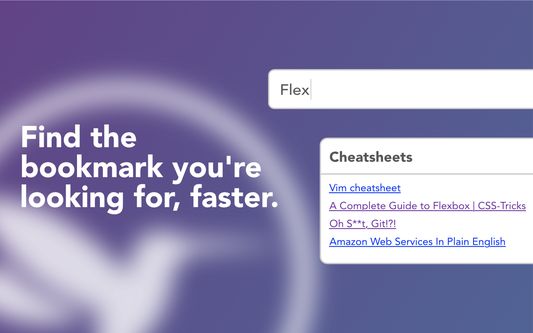

გაფართოების შესახებ
Hummingbird is a Firefox extension that helps you navigate your bookmarks, and find what you're looking for faster. If you want a particular bookmarked webpage, Hummingbird is the quickest way to get from opening a new tab, to looking at that page in your browser.
This extension is for people who heavily utilise bookmarks to organise and retrieve resources on the web as part of their daily workflow. Examples include frequently used web apps and websites, cheatsheets, instructions, and any other reference material. It is for people who need a fast way to find and access those resources with minimal interruption to their workflow.
Navigating through bookmark menus to find a particular resource can disrupt your workflow, even if you know exactly where your bookmark is located. Hummingbird allows you to find what you're looking for as quickly as possible, without taking your fingers off the keyboard. Quite often it takes longer to find a bookmark than it does to complete the task the bookmark is helping you with. Hummingbird aims to change this.
Hummingbird displays all your bookmarks every time you open a new tab, grouped by folder. You can easily search through all your bookmarks, and use hotkeys to navigate them. It is designed to be simple, light-weight, and fast. It works with your existing bookmark manager, which means you can still create and edit bookmarks in the usual way.
Features
* Opens when you create a new tab
* Search through all your bookmarks
* Hotkeys for quicker navigation
* Ignore feature - decide which bookmarks to exclude in Hummingbird
Notes
Hummingbird is designed to be as simple as possible and only supports a single level of folder hierarchy. It will display a flattened version of your bookmark folders, but won't touch the structure of your actual bookmarks.
Hummingbird doesn't create, delete, or manage your bookmarks, it simply allows you to navigate them quickly and easily. Managing your bookmarks can be done with Firefox's built in bookmark manager (or a third party bookmark manager).
This extension is for people who heavily utilise bookmarks to organise and retrieve resources on the web as part of their daily workflow. Examples include frequently used web apps and websites, cheatsheets, instructions, and any other reference material. It is for people who need a fast way to find and access those resources with minimal interruption to their workflow.
Navigating through bookmark menus to find a particular resource can disrupt your workflow, even if you know exactly where your bookmark is located. Hummingbird allows you to find what you're looking for as quickly as possible, without taking your fingers off the keyboard. Quite often it takes longer to find a bookmark than it does to complete the task the bookmark is helping you with. Hummingbird aims to change this.
Hummingbird displays all your bookmarks every time you open a new tab, grouped by folder. You can easily search through all your bookmarks, and use hotkeys to navigate them. It is designed to be simple, light-weight, and fast. It works with your existing bookmark manager, which means you can still create and edit bookmarks in the usual way.
Features
* Opens when you create a new tab
* Search through all your bookmarks
* Hotkeys for quicker navigation
* Ignore feature - decide which bookmarks to exclude in Hummingbird
Notes
Hummingbird is designed to be as simple as possible and only supports a single level of folder hierarchy. It will display a flattened version of your bookmark folders, but won't touch the structure of your actual bookmarks.
Hummingbird doesn't create, delete, or manage your bookmarks, it simply allows you to navigate them quickly and easily. Managing your bookmarks can be done with Firefox's built in bookmark manager (or a third party bookmark manager).
0 შეფასება 0 მიმომხილველისგან
ნებართვები და მონაცემებივრცლად
მოთხოვნილი ნებართვები:
- სანიშნების ნახვა და შეცვლა
დამატებითი მონაცემები
- დამატების ბმულები
- ვერსია
- 1.1
- ზომა
- 64,33 კბ
- ბოლო განახლება
- წლის წინ (7 აპრ 2024)
- მსგავსი კატეგორიები
- ვერსიის ისტორია
- კრებულში დამატება
1.1 გამოშვების მონაცემები
* Updated font
* Fixed text overflow on help dialog
* Made html more semantic
* Fixed text overflow on help dialog
* Made html more semantic
Aron Lebani ავტორის სხვა გაფართოებები
- ჯერ არ შეფასებულა
- ჯერ არ შეფასებულა
- ჯერ არ შეფასებულა
- ჯერ არ შეფასებულა
- ჯერ არ შეფასებულა
- ჯერ არ შეფასებულა