QR Issue Card Printer PRO for Jira Cloud ავტორი MrAddon
Print your filters and issues with a single click, with a configurable and beautiful layout.Show a large QR code in each card to quickly locate your tickets.Now you can also print from your Kanban or Scrum board and from your backlog view!New feature
გაფართოების მონაცემები
ეკრანის სურათები
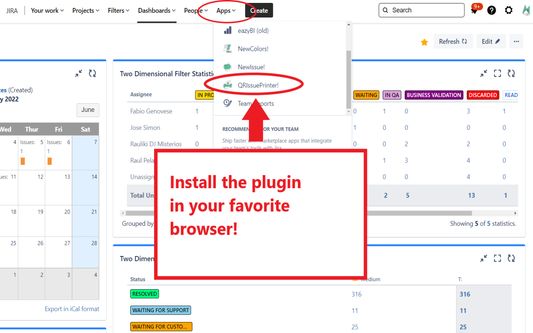
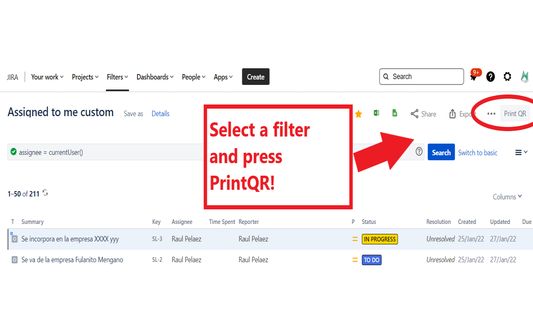
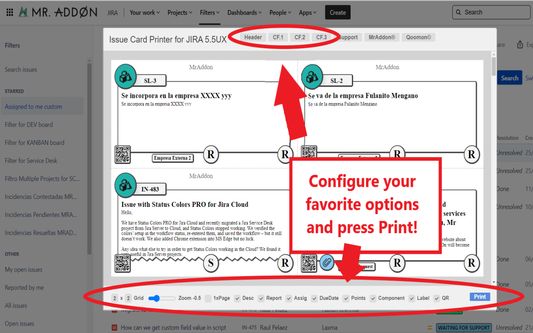
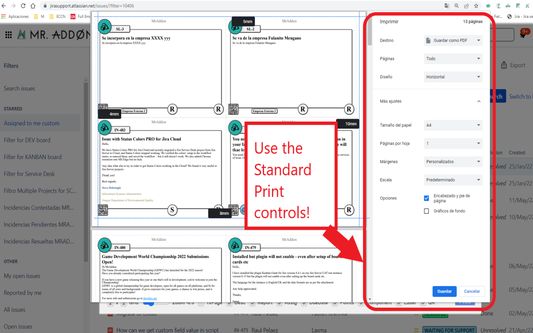
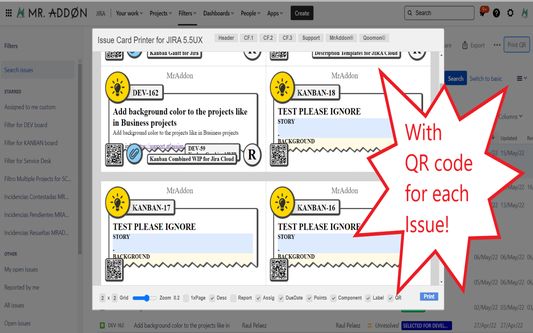
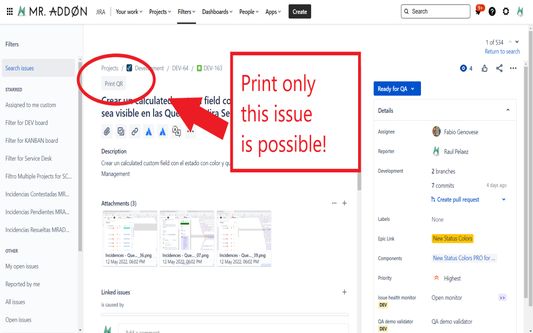
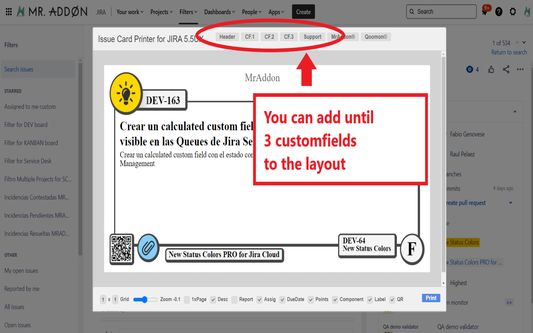
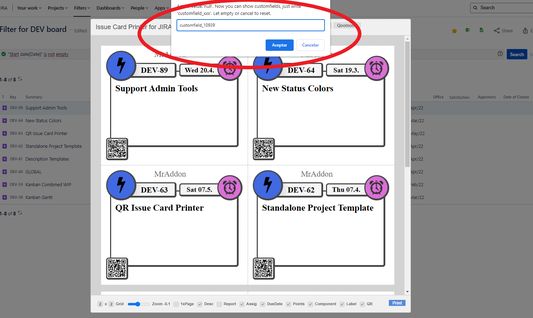
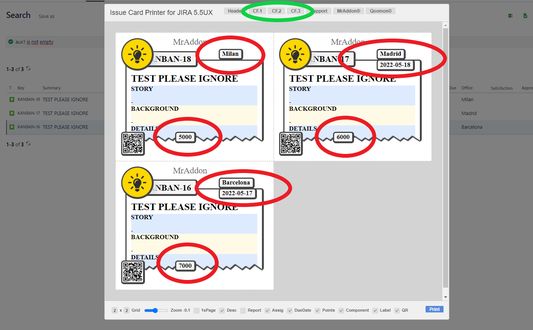
გაფართოების შესახებ
Print your filters and issues with a single click, with a configurable and beautiful layout.Show a large QR code in each card to quickly locate your tickets.Now you can also print from your Kanban or Scrum board and from your backlog view!New features coming soon!
Install the add-on in your favorite browser!
Go to Apps → QRIssuePrinter! and install the add-on in your favorite browser
Push PrintQR! button in issues, filters or boards
That’s all! Now take a look in your Issues, Filters and Kanban/SCRUM boards and backlogs and you will see a new button “Print QR”
Ready to print in one click!!
After press the “Print QR” button you will see a beatiful cards ready to print in one click!!
Vide summary: https://www.youtube.com/watch?v=AVp7n4f4qUk
Install the add-on in your favorite browser!
Go to Apps → QRIssuePrinter! and install the add-on in your favorite browser
Push PrintQR! button in issues, filters or boards
That’s all! Now take a look in your Issues, Filters and Kanban/SCRUM boards and backlogs and you will see a new button “Print QR”
Ready to print in one click!!
After press the “Print QR” button you will see a beatiful cards ready to print in one click!!
Vide summary: https://www.youtube.com/watch?v=AVp7n4f4qUk
0 შეფასება 0 მიმომხილველისგან
ნებართვები და მონაცემები
მოთხოვნილი ნებართვები:
- თქვენს მონაცემებთან წვდომა atlassian.net მისამართის საიტებზე
- თქვენს მონაცემებთან წვდომა jira.com მისამართის საიტებზე
დამატებითი ნებართვები:
- თქვენს მონაცემებთან წვდომა atlassian.net მისამართის საიტებზე
- თქვენს მონაცემებთან წვდომა jira.com მისამართის საიტებზე
დამატებითი მონაცემები
- დამატების ბმულები
- ვერსია
- 7.3.0
- ზომა
- 170,84 კბ
- ბოლო განახლება
- 2 თვის წინ (18 დეკ 2025)
- მსგავსი კატეგორიები
- ლიცენზია
- Mozilla Public License 2.0
- ვერსიის ისტორია
- კრებულში დამატება