Lyncis Resizer ავტორი hidetoya
It resizes the browser window to the specified position and size, or open it to the specified position and size.
30 მომხმარებელი30 მომხმარებელი
გაფართოების მონაცემები
ეკრანის სურათები
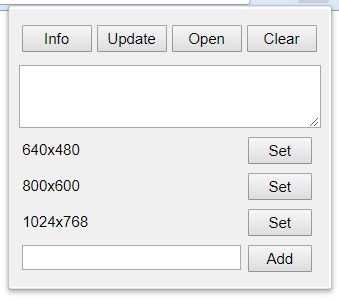
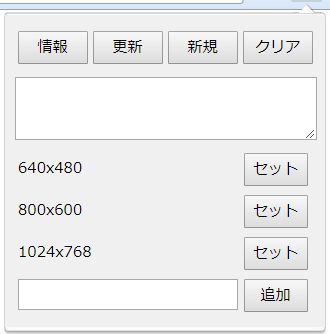
გაფართოების შესახებ
[Info]: Get the position and size in the current window, and put it into the text area.
[Update]: Apply to this window the position and size in the text area.
[Open]: Open new window in the position and size in the text area.
[Clear]: Clear the text area.
[Set]: Set the registered position and size in the text area.
[Add]: Add the position and size in the text area as the named presets. If you click with pressing the ALT key, you can remove the presets.
[Update]: Apply to this window the position and size in the text area.
[Open]: Open new window in the position and size in the text area.
[Clear]: Clear the text area.
[Set]: Set the registered position and size in the text area.
[Add]: Add the position and size in the text area as the named presets. If you click with pressing the ALT key, you can remove the presets.
3,5 შეფასება 2 მიმომხილველისგან
დამატებითი მონაცემები
- დამატების ბმულები
- ვერსია
- 2.2.1resigned1
- ზომა
- 23,15 კბ
- ბოლო განახლება
- 2 წლის წინ (25 აპრ 2024)
- მსგავსი კატეგორიები
- ლიცენზია
- MIT-ლიცენზია
- ვერსიის ისტორია
- კრებულში დამატება