Flickr Photos In New Tab ავტორი mendhak
Replaces Firefox New Tab, with photos from a Flickr album of your choice, or Flickr Explore, or by text search
25 მომხმარებელი25 მომხმარებელი
გაფართოების მონაცემები
ეკრანის სურათები


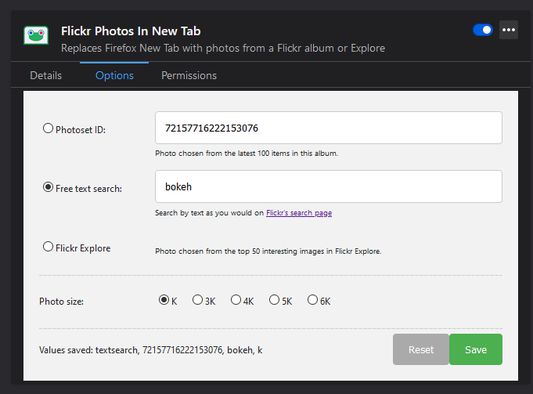
გაფართოების შესახებ
Replaces the New Tab in Firefox, and displays an image from a Flickr album of your choice, or Flickr Explore or a text search.
You can change the Photoset ID, text search, Flickr Explore, and pick a photo size in Add-ons > Flickr Photos In New Tab > Preferences.
When choosing photos for your album, try to make sure they are in landscape orientation; portrait photos will get filtered out. Also, ensure that the photos have at least a Large 2048 size.
It defaults to my Flickr album, you can leave it at default it if you like it!
You can change the Photoset ID, text search, Flickr Explore, and pick a photo size in Add-ons > Flickr Photos In New Tab > Preferences.
When choosing photos for your album, try to make sure they are in landscape orientation; portrait photos will get filtered out. Also, ensure that the photos have at least a Large 2048 size.
It defaults to my Flickr album, you can leave it at default it if you like it!
5 შეფასება 4 მიმომხილველისგან
დამატებითი მონაცემები
- დამატების ბმულები
- ვერსია
- 1.6
- ზომა
- 17,02 კბ
- ბოლო განახლება
- 5 წლის წინ (20 მაი 2021)
- ვერსიის ისტორია
- კრებულში დამატება