Nice Playlist Generator ავტორი xmagdo00
Makes Spotify playlists from rateyourmusic.com charts or lists
108 მომხმარებელი108 მომხმარებელი
Firefox გესაჭიროებათ ამ გაფართოებისთვის
გაფართოების მონაცემები
ეკრანის სურათები

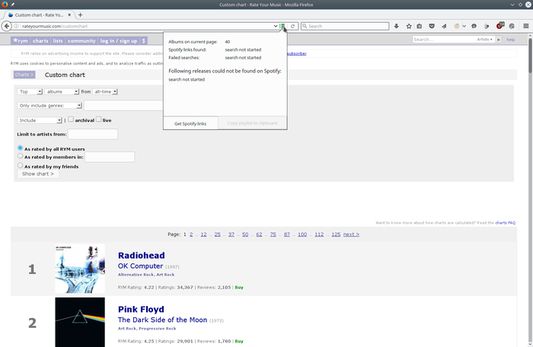
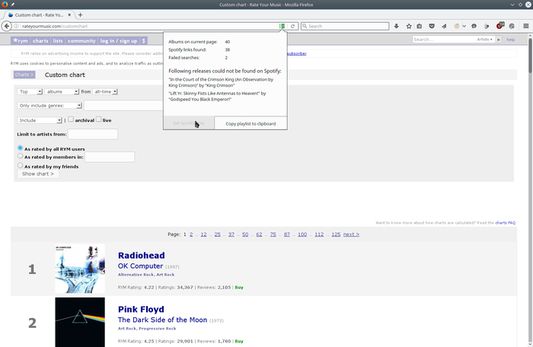
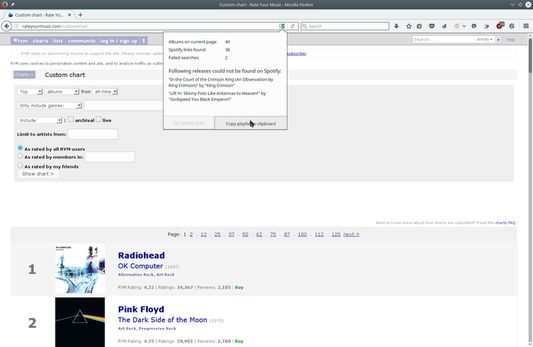
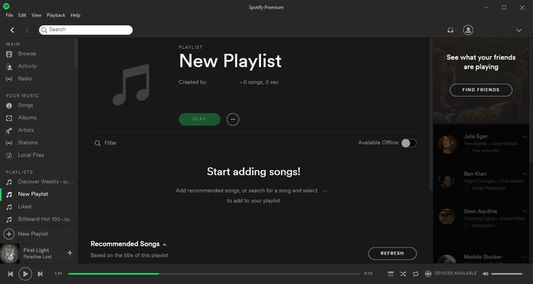
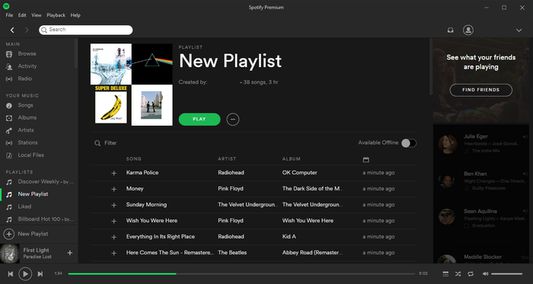
გაფართოების შესახებ
If you like this add-on, spread the word. Help us by liking or sharing our Facebook page.
Chrome version here.
Do you want to find new music? Are you interested in this year's releases, are you trying to get into a new genre or get to know 1993's field recordings of melting ice?
Would you like to do this without the tediousness of searching single songs and making playlists of them? Do you like simple and functional things?
If so, Nice Playlist Generator might be just what you want. Useful data gathered by rateyourmusic.com users in the form of charts and lists can be turned into Spotify playlists in a few easy steps.
Here's how:
Chrome version here.
Do you want to find new music? Are you interested in this year's releases, are you trying to get into a new genre or get to know 1993's field recordings of melting ice?
Would you like to do this without the tediousness of searching single songs and making playlists of them? Do you like simple and functional things?
If so, Nice Playlist Generator might be just what you want. Useful data gathered by rateyourmusic.com users in the form of charts and lists can be turned into Spotify playlists in a few easy steps.
Here's how:
- In your browser, navigate to a rateyourmusic.com's chart or an user submitted list.
- Click the Nice Playlist Generator icon in your address bar.
- If the add-on finds at least one item representing an album (or other kind of release) on the current page, the "Get spotify links" button activates.
- After you click it, the search on Spotify is started. You are informed about the amount of releases successfully found on Spotify and about the ones that could not be found.
- After the search finishes the "Copy playlist to clipboard" button activates.
- When you click it, you can go to the Spotify application and choose a newly made or existing playlist you want to add the new tracks into.
- Click into the content pane of the playlist and paste the tracks found by Nice Playlist Generator into it by pressing Ctrl + V
- Every release will be represented by its most popular track on Spotify.
- That's it. Nice listening
4,5 შეფასება 12 მიმომხილველისგან
ნებართვები და მონაცემებივრცლად
მოთხოვნილი ნებართვები:
- ბრაუზერის ჩანართებთან წვდომა
- თქვენს მონაცემებთან წვდომა rateyourmusic.com მისამართის საიტებზე
- თქვენს მონაცემებთან წვდომა sonemic.com მისამართის საიტებზე
- თქვენს მონაცემებთან წვდომა api.spotify.com-ზე
- თქვენს მონაცემებთან წვდომა accounts.spotify.com-ზე
დამატებითი მონაცემები
- დამატების ბმულები
- ვერსია
- 0.3.4
- ზომა
- 33,57 კბ
- ბოლო განახლება
- წლის წინ (30 აგვ 2024)
- მსგავსი კატეგორიები
- ვერსიის ისტორია
- კრებულში დამატება
0.3.4 გამოშვების მონაცემები
song chart fix
xmagdo00 ავტორის სხვა გაფართოებები
- ჯერ არ შეფასებულა
- ჯერ არ შეფასებულა
- ჯერ არ შეფასებულა
- ჯერ არ შეფასებულა
- ჯერ არ შეფასებულა
- ჯერ არ შეფასებულა