Odoo Debug Advanced ავტორი XoilacTV
Minimal and fast extension to toggle debug mode of Odoo
16 მომხმარებელი16 მომხმარებელი
გაფართოების მონაცემები
ეკრანის სურათები
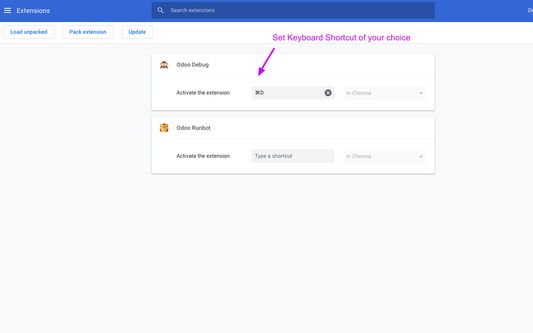
გაფართოების შესახებ
Minimal and fast extension to toggle debug mode of Odoo
Minimal and fast extension to toggle debug mode of Odoo.
Can be used via mouse and keyboard shortcuts
How to use with mouse?
- Click on extension for debug.
- Double click on extension for debug with Assets mode.
How to use with keyboard? (use cmd ⌘ in mac)
- Press Ctrl + . for debug mode.
- Press Ctrl + . + . for debug with Assets mode. (hold ctrl and press . two times)
You can change keyboard shortcut from Setting > Extension > Keyboard shortcuts (at bottom)
Contribute at: https://github.com/droggol/OdooDebug
Minimal and fast extension to toggle debug mode of Odoo.
Can be used via mouse and keyboard shortcuts
How to use with mouse?
- Click on extension for debug.
- Double click on extension for debug with Assets mode.
How to use with keyboard? (use cmd ⌘ in mac)
- Press Ctrl + . for debug mode.
- Press Ctrl + . + . for debug with Assets mode. (hold ctrl and press . two times)
You can change keyboard shortcut from Setting > Extension > Keyboard shortcuts (at bottom)
Contribute at: https://github.com/droggol/OdooDebug
0 შეფასება 0 მიმომხილველისგან
ნებართვები და მონაცემები
დამატებითი მონაცემები
- ვერსია
- 5.0
- ზომა
- 380,47 კბ
- ბოლო განახლება
- წლის წინ (11 თებ 2025)
- მსგავსი კატეგორიები
- ლიცენზია
- Mozilla Public License 2.0
- ვერსიის ისტორია
- კრებულში დამატება