Open in Popup Window ავტორი emvaized
Open any links and images in a popup window
251 მომხმარებელი251 მომხმარებელი
გაფართოების მონაცემები
ეკრანის სურათები

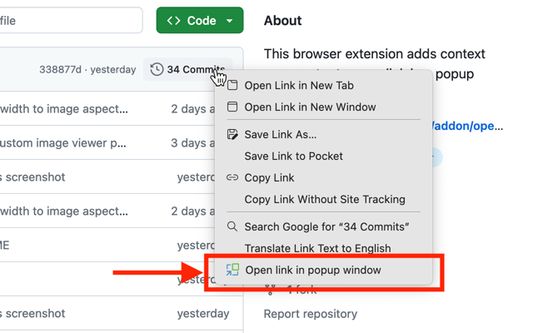
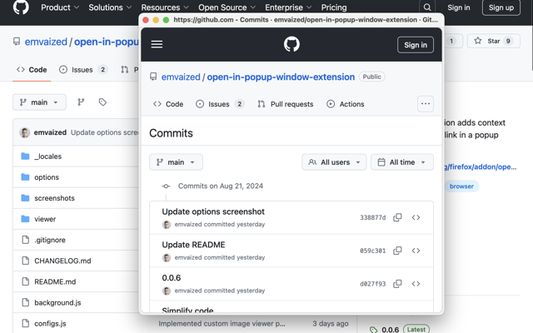
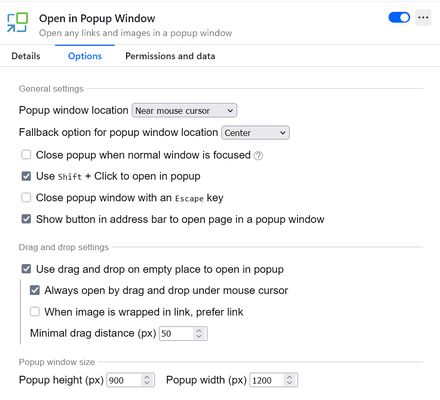
გაფართოების შესახებ
This tiny and lightweight extension provides ability to quickly preview links without leaving the current page context. It adds entry in context menu of links, and when clicked, opens new small window at cursor position, with no tab bar and address bar.
Features
● Open images and search selected text in a popup window
● Use Shift + Click to open in popup window
● Use drag and drop to open in popup window (disabled by default)
● Configurable popup height, width and position on screen
● Close popup window when regular window regains focus
● Automatically reopen new single tab windows and tabs opened by page as popup windows (more info)
● New popups can be opened from existing popups as well
● Customizable keyboard hotkeys
This extension is intended to be used as an analogue of Safari Link Preview, Arc Peek or Zen Glance. It's a great way to preview links, which works everywhere and is not affected by the CORS problem like other extensions which are using
⚠️ If "Open by drag" and "Shift+click to open" options are not working, or the popup window always gets positioned in the top left corner disregarding the settings, please make sure you gave extension permission to run on every page
🛡️ Privacy:
This extension doesn't collect any private data. It's fully open source, and you can see the code on Github page. It only requires access to currently open page in order to fetch information about the object under cursor when, for example, drag and drop event occurred, or context menu was opened.
Features
● Open images and search selected text in a popup window
● Use Shift + Click to open in popup window
● Use drag and drop to open in popup window (disabled by default)
● Configurable popup height, width and position on screen
● Close popup window when regular window regains focus
● Automatically reopen new single tab windows and tabs opened by page as popup windows (more info)
● New popups can be opened from existing popups as well
● Customizable keyboard hotkeys
This extension is intended to be used as an analogue of Safari Link Preview, Arc Peek or Zen Glance. It's a great way to preview links, which works everywhere and is not affected by the CORS problem like other extensions which are using
iframe element for the link preview.⚠️ If "Open by drag" and "Shift+click to open" options are not working, or the popup window always gets positioned in the top left corner disregarding the settings, please make sure you gave extension permission to run on every page
🛡️ Privacy:
This extension doesn't collect any private data. It's fully open source, and you can see the code on Github page. It only requires access to currently open page in order to fetch information about the object under cursor when, for example, drag and drop event occurred, or context menu was opened.
4,8 შეფასება 6 მიმომხილველისგან
ნებართვები და მონაცემები
დამატებითი მონაცემები
- დამატების ბმულები
- ვერსია
- 0.4.2
- ზომა
- 40,46 კბ
- ბოლო განახლება
- 6 თვის წინ (30 ივლ 2025)
- მსგავსი კატეგორიები
- ლიცენზია
- Mozilla Public License 2.0
- ვერსიის ისტორია
- კრებულში დამატება
ამ დამატების შემქმნელი, პროგრამის მომავალი განვითარებისთვის, გთხოვთ მხარდაჭერას, მცირეოდენი შემოწირულობის სახით.