PinPoint Pro ავტორი Paul Obiero
Pinpoint Extension enables specific pinning of words or lines by highlighting and saving links as pins, enhancing productivity. Easily revisit, edit, or share pins anytime enhancing collaboration.Pin what Matters!
არცერთი მომხმარებელიარცერთი მომხმარებელი
გაფართოების მონაცემები
ეკრანის სურათები
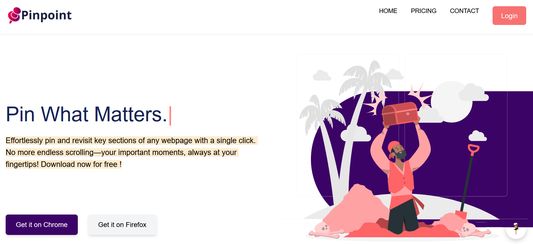

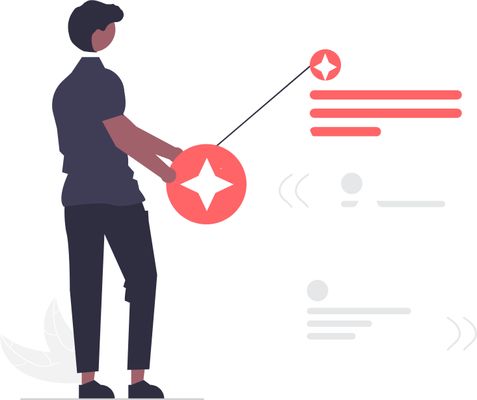
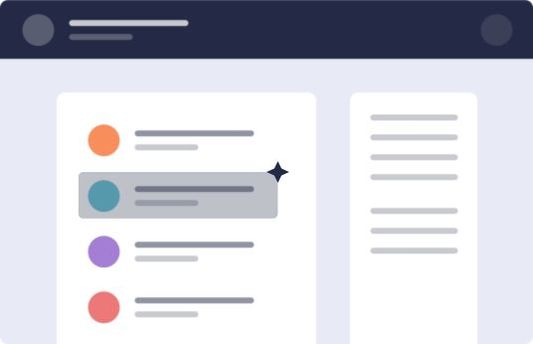

გაფართოების შესახებ
Pinpoint Extension lets you pin specific words or lines by highlighting and saving them as smart bookmarks—called pins—for easy access, editing, or sharing. It boosts productivity and content recall while storing pins for easy reuse and collaboration.
Designed with a clean 320x500px popup UI, Pinpoint includes:
Widget dropdown for fast pin access
Dark mode and color customization
Right-click-to-pin functionality
Secure, local storage for your privacy
One-click pin sharing via clipboard
Perfect for students, researchers, professionals, blog readers, and developers reading documentation
How to Test:
Highlight and right-click text to save it as a pin
Click the extension icon to open the popup
Edit, delete, or share pins from the popup
Customize appearance in settings
Try dark mode and the widget for quick access
Designed with a clean 320x500px popup UI, Pinpoint includes:
Widget dropdown for fast pin access
Dark mode and color customization
Right-click-to-pin functionality
Secure, local storage for your privacy
One-click pin sharing via clipboard
Perfect for students, researchers, professionals, blog readers, and developers reading documentation
How to Test:
Highlight and right-click text to save it as a pin
Click the extension icon to open the popup
Edit, delete, or share pins from the popup
Customize appearance in settings
Try dark mode and the widget for quick access
0 შეფასება 0 მიმომხილველისგან
ნებართვები და მონაცემები
მოთხოვნილი ნებართვები:
- წვდომა აღებული ასლის საცავთან
- ბრაუზერის ჩანართებთან წვდომა
- თქვენს მონაცემებთან წვდომა ყველა საიტზე
დამატებითი ნებართვები:
- თქვენს მონაცემებთან წვდომა ყველა საიტზე
დამატებითი მონაცემები
- დამატების ბმულები
- ვერსია
- 1.0
- ზომა
- 763,51 კბ
- ბოლო განახლება
- 8 თვის წინ (13 ივნ 2025)
- მსგავსი კატეგორიები
- ლიცენზია
- MIT-ლიცენზია
- პირადი მონაცემების დაცვის დებულება
- გაეცანით ამ დამატების პირადულობის დაცვის დებულებას
- ვერსიის ისტორია
- კრებულში დამატება
ამ დამატების შემქმნელი, პროგრამის მომავალი განვითარებისთვის, გთხოვთ მხარდაჭერას, მცირეოდენი შემოწირულობის სახით.
All pins are stored securely in local browser storage—no data is ever sent to a server. Features include a popup interface (320x500px), customizable themes, dark mode, and a floating widget for quick access. Users can right-click to pin content, rename it, and share it easily via clipboard.
The goal is to make online research, study, and documentation faster and more organized.