Recent Bookmarks Popup ავტორი Zren
List recent bookmarks in a toolbar menu.
32 მომხმარებელი32 მომხმარებელი
გაფართოების მონაცემები
ეკრანის სურათები

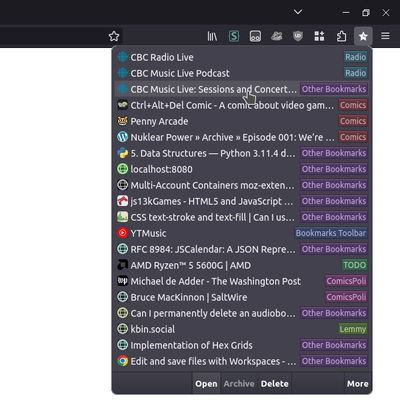
გაფართოების შესახებ
A simple list of the most recent bookmarks.
Source: https://github.com/Zren/RecentBookmarksPopup
- You can create a bookmark folder called "Archive" to enable the button to quickly move a bookmark to that folder.
- Quickly delete a recent bookmark.
- In the options page, you can toggle grouping bookmarks by date, or hide the bottom toolbar.
Source: https://github.com/Zren/RecentBookmarksPopup
- Chrome: Favicons are displayed using the favicon cache.
- Firefox: Since firefox doesn't expose the favicon cache, the extension needs to do it manually. By using the "tabs" permission, the addon can store the favicons when you visit a site. Until you have visited a bookmark, a color will be generated for the website based on the hostname. The alternative to the "tabs" permission would be to use Google favicon cache which is not ideal.
5 შეფასება 4 მიმომხილველისგან
ნებართვები და მონაცემები
დამატებითი მონაცემები
- დამატების ბმულები
- ვერსია
- 4.0
- ზომა
- 47,79 კბ
- ბოლო განახლება
- წლის წინ (23 ოქტ 2024)
- მსგავსი კატეგორიები
- ლიცენზია
- Mozilla Public License 2.0
- ვერსიის ისტორია
- კრებულში დამატება