ResultFlow Extension ავტორი Garrett Rohde
The ResultFlow Browser Extension allows an user to add a web-page they're viewing to a feed folder in their ResultFlow app.
შეიძლება შეიცავდეს ფასიან მომსახურებასშეიძლება შეიცავდეს ფასიან მომსახურებას
13 მომხმარებელი13 მომხმარებელი
Firefox გესაჭიროებათ ამ გაფართოებისთვის
გაფართოების მონაცემები
ეკრანის სურათები
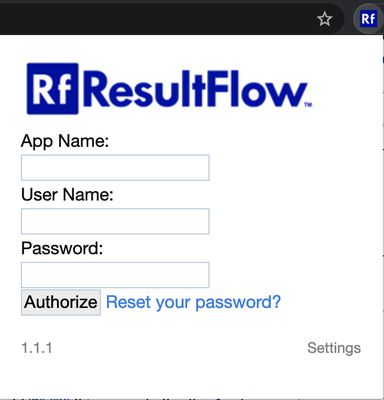
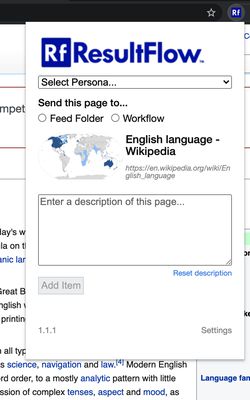
გაფართოების შესახებ
This extension allows ResultFlow users to add the content of a web-page or article as an individual item to one of their Feed Folders.
To use the feature offered by this extension, an user must have a ResultFlow application. ResultFlow is a content-curation and automation application offered by Traffic Science, Inc. to help small and medium-sized companies.
This extension is light-weight and offers a simple interface that is quick to use; our focus on automation is all about saving you time.
Setup takes seconds; simply enter your ResultFlow authentication credentials in the extensions authorization prompt. From there, you'll be able to add, as an individual item, any web-page or article you happen across to one of your feed folders, regardless of whether that article is part of an RSS feed or not.
To use the feature offered by this extension, an user must have a ResultFlow application. ResultFlow is a content-curation and automation application offered by Traffic Science, Inc. to help small and medium-sized companies.
This extension is light-weight and offers a simple interface that is quick to use; our focus on automation is all about saving you time.
Setup takes seconds; simply enter your ResultFlow authentication credentials in the extensions authorization prompt. From there, you'll be able to add, as an individual item, any web-page or article you happen across to one of your feed folders, regardless of whether that article is part of an RSS feed or not.
5 შეფასება 1 მიმომხილველისგან
ნებართვები და მონაცემებივრცლად
მოთხოვნილი ნებართვები:
- თქვენს მონაცემებთან წვდომა resultflow.com მისამართის საიტებზე
დამატებითი მონაცემები
- დამატების ბმულები
- ვერსია
- 1.2.8
- ზომა
- 113,55 კბ
- ბოლო განახლება
- 3 წლის წინ (22 აპრ 2022)
- მსგავსი კატეგორიები
- ლიცენზია
- All Rights Reserved (ყველა უფლება დაცულია)
- პირადი მონაცემების დაცვის დებულება
- გაეცანით ამ დამატების პირადულობის დაცვის დებულებას
- ვერსიის ისტორია
- კრებულში დამატება
1.2.8 გამოშვების მონაცემები
1.2.8 introduces a simple quality of life feature. After authorizing the extension, you'll notice a small icon in the top right-hand corner of the extensions pop-up window. Clicking this icon will log you in to your ResultFlow application, taking you straight to your ResultFlow dashboard.
Garrett Rohde ავტორის სხვა გაფართოებები
- ჯერ არ შეფასებულა
- ჯერ არ შეფასებულა
- ჯერ არ შეფასებულა
- ჯერ არ შეფასებულა
- ჯერ არ შეფასებულა
- ჯერ არ შეფასებულა