Download All Images ავტორი Joe Ertaba
Easily save images with a wide range of customization features, such as file size, dimensions, and image type.
გაფართოების მონაცემები
ეკრანის სურათები
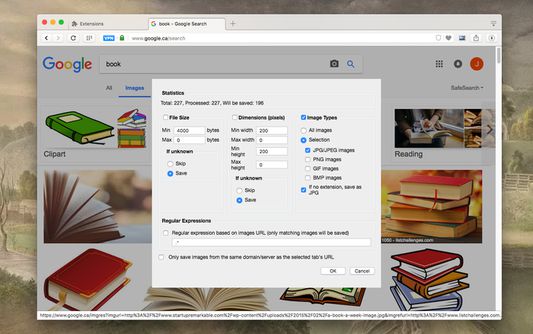
გაფართოების შესახებ
Download all images from any web page you’re on with this highly customizable extension.
Extension Preview:
https://www.youtube.com/watch?v=YaT5sWRV6JQ
Features:
1. Detects all images loaded on the current web page (even if they’re nested iframes)
2. Filters images by file size, dimension, URL, or type (JPEG, PNG, BMP, or GIF)
3. Finds images in links, background scripts, and CSS files
4. Displays images in a gallery view before downloading
5. Supports dead-blob type images
How-to video:
https://www.youtube.com/watch?v=UZl4hAHziu0
To see our FAQ, please visit:
http://add0n.com/save-images.html
To file a bug report, please use:
https://github.com/belaviyo/save-images/issues
Note: When you press the "Save" button, all selected images are saved to the default download directory of your browser, or a specified subfolder.
Extension Preview:
https://www.youtube.com/watch?v=YaT5sWRV6JQ
Features:
1. Detects all images loaded on the current web page (even if they’re nested iframes)
2. Filters images by file size, dimension, URL, or type (JPEG, PNG, BMP, or GIF)
3. Finds images in links, background scripts, and CSS files
4. Displays images in a gallery view before downloading
5. Supports dead-blob type images
How-to video:
https://www.youtube.com/watch?v=UZl4hAHziu0
To see our FAQ, please visit:
http://add0n.com/save-images.html
To file a bug report, please use:
https://github.com/belaviyo/save-images/issues
Note: When you press the "Save" button, all selected images are saved to the default download directory of your browser, or a specified subfolder.
3,9 შეფასება 635 მიმომხილველისგან
ნებართვები და მონაცემები
მოთხოვნილი ნებართვები:
- ფაილების ჩამოტვირთვა, ჩამოტვირთვების ისტორიის ნახვა და შეცვლა
- შეტყობინებების ჩვენება
- თქვენს მონაცემებთან წვდომა ყველა საიტზე
დამატებითი ნებართვები:
- აღებულ ასლის საცავში მონაცემის ჩამატება
დამატებითი მონაცემები
- დამატების ბმულები
- ვერსია
- 0.8.4
- ზომა
- 143,07 კბ
- ბოლო განახლება
- 9 თვის წინ (17 მაი 2025)
- მსგავსი კატეგორიები
- ლიცენზია
- Mozilla Public License 2.0
- პირადი მონაცემების დაცვის დებულება
- გაეცანით ამ დამატების პირადულობის დაცვის დებულებას
- ვერსიის ისტორია
- ჭდეები
- კრებულში დამატება
ამ დამატების შემქმნელი, პროგრამის მომავალი განვითარებისთვის, გთხოვთ მხარდაჭერას, მცირეოდენი შემოწირულობის სახით.