Screenshots for Jira ავტორი Yiraphic
Take a screenshot, annotate it and upload directly to Jira.
შეიძლება შეიცავდეს ფასიან მომსახურებასშეიძლება შეიცავდეს ფასიან მომსახურებას
11 მომხმარებელი11 მომხმარებელი
გაფართოების მონაცემები
ეკრანის სურათები
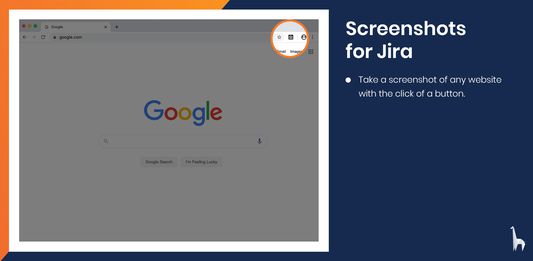
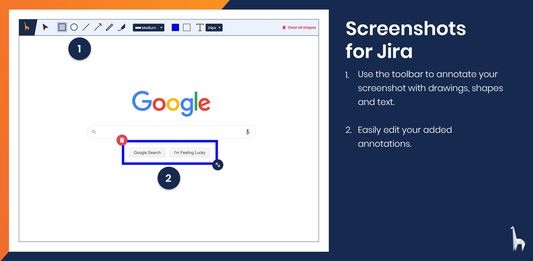
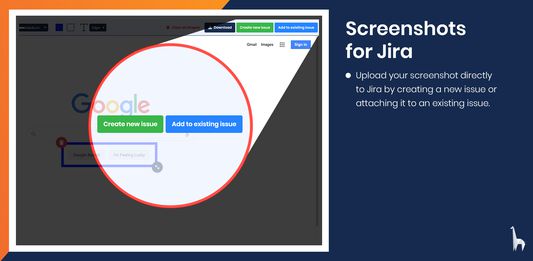
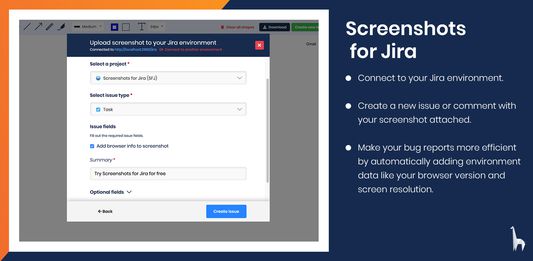
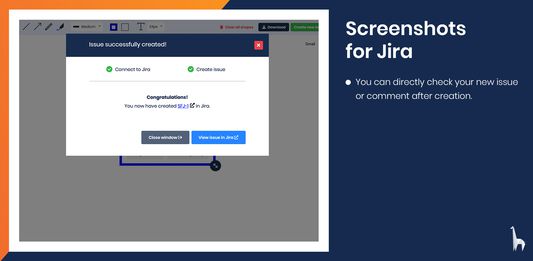
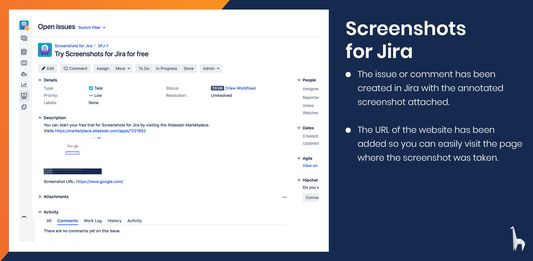
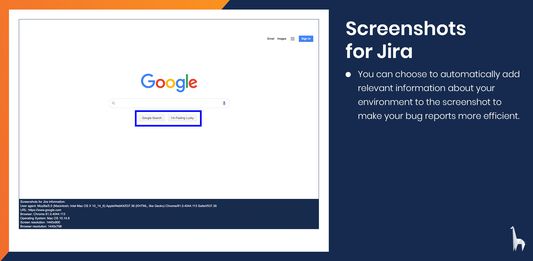
გაფართოების შესახებ
With Screenshots for Jira you can easily take screenshots from any website and annotate them with text, shapes and drawings. You can then directly create a new issue or add a comment to an existing issue in your Jira Software Server. You can choose to automatically include information about your environment, like your browser version or screen resolution, to increase the efficiency of your bug reports.
Taking screenshots and annotating them is completely free. To connect to Jira, you will also need to install the Screenshots for Jira app on your Jira Software Server. Start you free trial on the Atlassian Marketplace.
Taking screenshots and annotating them is completely free. To connect to Jira, you will also need to install the Screenshots for Jira app on your Jira Software Server. Start you free trial on the Atlassian Marketplace.
0 შეფასება 0 მიმომხილველისგან
ნებართვები და მონაცემები
მოთხოვნილი ნებართვები:
- აღებულ ასლის საცავში მონაცემის ჩამატება
- თქვენს მონაცემებთან წვდომა ყველა საიტზე
დამატებითი მონაცემები
- დამატების ბმულები
- ვერსია
- 1.0.5
- ზომა
- 6,48 მბ
- ბოლო განახლება
- 6 წლის წინ (24 აპრ 2020)
- მსგავსი კატეგორიები
- ლიცენზია
- All Rights Reserved (ყველა უფლება დაცულია)
- პირადი მონაცემების დაცვის დებულება
- გაეცანით ამ დამატების პირადულობის დაცვის დებულებას
- ვერსიის ისტორია
- კრებულში დამატება