Smart Tab Switcher ავტორი Kevin Ma
Fast tab switching and real-time search with fuzzy matching, bookmark integration, and keyboard navigation.
18 მომხმარებელი18 მომხმარებელი
გაფართოების მონაცემები
ეკრანის სურათები


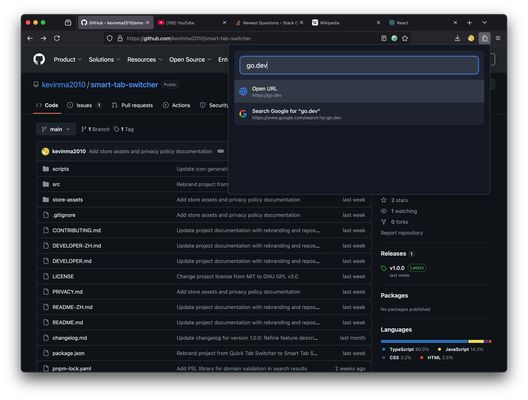
გაფართოების შესახებ
Smart Tab Switcher - Fast Tab Switching & Real-Time Search
Instantly switch between tabs and search your browsing session with Smart Tab Switcher. This powerful productivity extension puts lightning-fast tab navigation and intelligent search at your fingertips.
CORE FEATURES - TAB SWITCHING & SEARCH:
• Instant Tab Switching: Launch with keyboard shortcuts (Cmd+Shift+K on Mac, Alt+T on Windows/Linux) and jump to any tab
• Real-Time Fuzzy Search: Find tabs and bookmarks instantly as you type with intelligent matching
• Lightning-Fast Results: Search through all open tabs and bookmarks simultaneously with instant results
• Smart Tab Closing: Close tabs directly from search results with hover button or Ctrl/Cmd+W shortcut
• Bookmark Search Integration: Search through your bookmarks seamlessly alongside open tabs
• Direct URL Opening: Paste any URL and open it immediately without leaving the search interface
ENHANCED SEARCH & NAVIGATION:
• Complete Keyboard Navigation: Full keyboard control with arrow keys, Enter, Escape for seamless navigation
• Smart Sorting Algorithm: Combines search relevance, usage frequency, and recency for optimal results
• Visual Indicators: Display tab usage frequency with star ratings and last access timestamps
• Google Search Fallback: Instant Google search when no local matches are found
PRODUCTIVITY & CUSTOMIZATION:
• Usage Tracking: Automatically learns your browsing patterns to prioritize frequently used tabs
• Customizable Settings: Personalize sorting methods, navigation behavior, and display preferences
• Theme Support: Automatic dark/light mode adaptation based on system preferences
• Cross-browser Compatibility: Consistent experience across Chrome, Firefox, and Edge browsers
PRIVACY & SECURITY:
• No Data Collection: All usage data stays local on your device
• Minimal Permissions: Only requires access to tabs, bookmarks, and local storage
• Open Source: Fully transparent development with community contributions welcome
Perfect for:
• Power users managing multiple tabs daily (20+ tabs)
• Researchers working with numerous sources and references
• Developers switching between documentation, tools, and code repositories
• Students organizing research materials and study resources
• Anyone seeking faster, more intuitive tab navigation and management
Experience efficient tab management that learns from your usage patterns and adapts to your workflow. Join thousands of users who have streamlined their browsing experience with Smart Tab Switcher.
Open source and free forever!
Instantly switch between tabs and search your browsing session with Smart Tab Switcher. This powerful productivity extension puts lightning-fast tab navigation and intelligent search at your fingertips.
CORE FEATURES - TAB SWITCHING & SEARCH:
• Instant Tab Switching: Launch with keyboard shortcuts (Cmd+Shift+K on Mac, Alt+T on Windows/Linux) and jump to any tab
• Real-Time Fuzzy Search: Find tabs and bookmarks instantly as you type with intelligent matching
• Lightning-Fast Results: Search through all open tabs and bookmarks simultaneously with instant results
• Smart Tab Closing: Close tabs directly from search results with hover button or Ctrl/Cmd+W shortcut
• Bookmark Search Integration: Search through your bookmarks seamlessly alongside open tabs
• Direct URL Opening: Paste any URL and open it immediately without leaving the search interface
ENHANCED SEARCH & NAVIGATION:
• Complete Keyboard Navigation: Full keyboard control with arrow keys, Enter, Escape for seamless navigation
• Smart Sorting Algorithm: Combines search relevance, usage frequency, and recency for optimal results
• Visual Indicators: Display tab usage frequency with star ratings and last access timestamps
• Google Search Fallback: Instant Google search when no local matches are found
PRODUCTIVITY & CUSTOMIZATION:
• Usage Tracking: Automatically learns your browsing patterns to prioritize frequently used tabs
• Customizable Settings: Personalize sorting methods, navigation behavior, and display preferences
• Theme Support: Automatic dark/light mode adaptation based on system preferences
• Cross-browser Compatibility: Consistent experience across Chrome, Firefox, and Edge browsers
PRIVACY & SECURITY:
• No Data Collection: All usage data stays local on your device
• Minimal Permissions: Only requires access to tabs, bookmarks, and local storage
• Open Source: Fully transparent development with community contributions welcome
Perfect for:
• Power users managing multiple tabs daily (20+ tabs)
• Researchers working with numerous sources and references
• Developers switching between documentation, tools, and code repositories
• Students organizing research materials and study resources
• Anyone seeking faster, more intuitive tab navigation and management
Experience efficient tab management that learns from your usage patterns and adapts to your workflow. Join thousands of users who have streamlined their browsing experience with Smart Tab Switcher.
Open source and free forever!
4,5 შეფასება 4 მიმომხილველისგან
ნებართვები და მონაცემები
დამატებითი მონაცემები
- დამატების ბმულები
- ვერსია
- 1.6.0
- ზომა
- 494,07 კბ
- ბოლო განახლება
- 8 თვის წინ (30 ივნ 2025)
- მსგავსი კატეგორიები
- პირადი მონაცემების დაცვის დებულება
- გაეცანით ამ დამატების პირადულობის დაცვის დებულებას
- ვერსიის ისტორია
- კრებულში დამატება