Table to CSV ავტორი igorlogius
Export HTML Tables, CSS Pseudo/DIV Tables or Lists (UL/OL) as a comma seperated values (CSV) file which can be opened with any spreadsheet processor (e.g. excel, libreoffice-calc,gnumeric) for further processing and conversion (e.g. to xls or ods)
1097 მომხმარებელი1097 მომხმარებელი
გაფართოების მონაცემები
ეკრანის სურათები
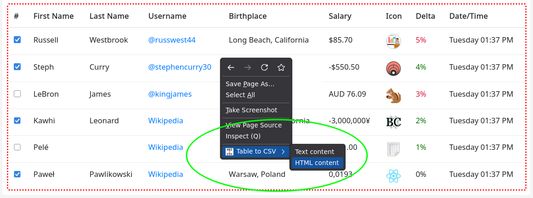
გაფართოების შესახებ
NAME
tbl2csv - adds a context menu entry to export HTML Tables, CSS Pseudo DIV tables or lists (UL/OL) as a Comma Seperated Values (CSV), also adds a toolbar button to highlight exportable elements by adding a dashed outline border to them
SYNOPSIS
click the toolbar button to highlight the exportable elements, then right click into a exportable area to open the page context menu. The context menu should contain a submenu labled "Table to CSV". click one of the entries in the submenu to copy or export the table data as raw html or plain text.
USER INPUTS
OPTIONS
none
REQUIRED PERMISSIONS
OPTIONAL PERMISSIONS
none
DEMO VIDEO
https://github.com/user-attachments/assets/e571afdd-aab9-4b2a-b7f5-087f5048a2af
COMMON ISSUES / FAQ
The table i want to export doenst get highlighted. What gives?
Most likely the "table" you are trying to export isnt actually a exportable table ... but something that looks like it but contructed from elements not commently used for this.
This is a site issue and there is not much i can do about that. You can always create a userscript to handle the export of such unusual structures.
The exported csv data looks wrong. Is your tool broken?
Most likely this is also caused by the website not using tables or table like structures in the way they are intended to.
Most likely adding useless sub-element for styling or something. You will also very likely need a custom userscript solution to handle this situation.
This shit doenst work
Skill issue. But seriously ... this addon is not made to handle every possible error a webdesigner can make when presenting table-like data to its users.
I assume some basic knowlege how web elements should be used - which isnt too much to ask - and if thats no done, well there is not much i can do here.
tbl2csv - adds a context menu entry to export HTML Tables, CSS Pseudo DIV tables or lists (UL/OL) as a Comma Seperated Values (CSV), also adds a toolbar button to highlight exportable elements by adding a dashed outline border to them
SYNOPSIS
click the toolbar button to highlight the exportable elements, then right click into a exportable area to open the page context menu. The context menu should contain a submenu labled "Table to CSV". click one of the entries in the submenu to copy or export the table data as raw html or plain text.
USER INPUTS
- (pseudo) table element
- export mode (html/text)
OPTIONS
none
REQUIRED PERMISSIONS
- menus: used to add the context menu
- activeTab: used to inject the content script to execute the data export from a page
OPTIONAL PERMISSIONS
none
DEMO VIDEO
https://github.com/user-attachments/assets/e571afdd-aab9-4b2a-b7f5-087f5048a2af
COMMON ISSUES / FAQ
The table i want to export doenst get highlighted. What gives?
Most likely the "table" you are trying to export isnt actually a exportable table ... but something that looks like it but contructed from elements not commently used for this.
This is a site issue and there is not much i can do about that. You can always create a userscript to handle the export of such unusual structures.
The exported csv data looks wrong. Is your tool broken?
Most likely this is also caused by the website not using tables or table like structures in the way they are intended to.
Most likely adding useless sub-element for styling or something. You will also very likely need a custom userscript solution to handle this situation.
This shit doenst work
Skill issue. But seriously ... this addon is not made to handle every possible error a webdesigner can make when presenting table-like data to its users.
I assume some basic knowlege how web elements should be used - which isnt too much to ask - and if thats no done, well there is not much i can do here.
4,1 შეფასება 18 მიმომხილველისგან
დამატებითი მონაცემები
- დამატების ბმულები
- ვერსია
- 1.4.29
- ზომა
- 25,73 კბ
- ბოლო განახლება
- 4 თვის წინ (1 ოქტ 2025)
- მსგავსი კატეგორიები
- ლიცენზია
- ულიცენზიო
- ვერსიის ისტორია
- კრებულში დამატება