Twitch Followed Streams ავტორი Bill
Check which of your followed Twitch channels are streaming.
126 მომხმარებელი126 მომხმარებელი
გაფართოების მონაცემები
ეკრანის სურათები
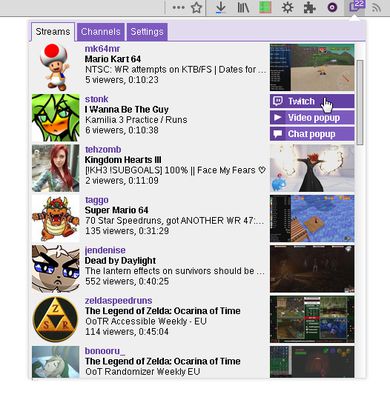




გაფართოების შესახებ
To watch a stream, hover its thumbnail, which will display 3 buttons (1st screenshot) :
- "Twitch" : open the stream on Twitch in a new tab
- "Video popup" : open the stream video in a popup
- "Chat popup" : open the stream chat in a popup
The "Channels" tab displays all your followed channels. Click on the name of a channel to browse its videos.
The extension can display a notification when new streams start if you enable the option in the settings. Notifications can be enabled only for some channels.
The extension uses the Twitch API which require authentication with your Twitch account.
- "Twitch" : open the stream on Twitch in a new tab
- "Video popup" : open the stream video in a popup
- "Chat popup" : open the stream chat in a popup
The "Channels" tab displays all your followed channels. Click on the name of a channel to browse its videos.
The extension can display a notification when new streams start if you enable the option in the settings. Notifications can be enabled only for some channels.
The extension uses the Twitch API which require authentication with your Twitch account.
4,5 შეფასება 13 მიმომხილველისგან
ნებართვები და მონაცემები
დამატებითი მონაცემები
- ვერსია
- 2.3
- ზომა
- 16,95 კბ
- ბოლო განახლება
- 2 წლის წინ (13 სექ 2023)
- მსგავსი კატეგორიები
- ლიცენზია
- Mozilla Public License 2.0
- ვერსიის ისტორია
- კრებულში დამატება