Vault Lens ავტორი Jakob Osterberger
Search your Obsidian vault simultaneously as you type your search in your favorite search engine.
19 მომხმარებელი19 მომხმარებელი
გაფართოების მონაცემები
ეკრანის სურათები
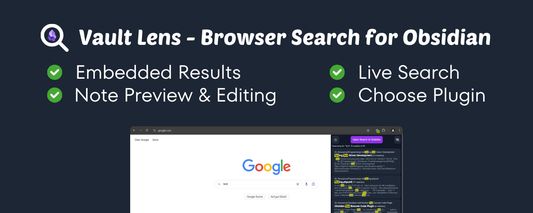



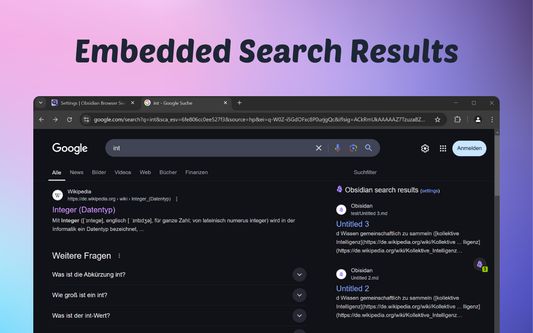



გაფართოების შესახებ
(formerly known as Obsidian Browser Search)
🔍 Have an Evernote like search experience
For all of you who are missing the Evernote browser search extension in Obsidian - here is your solution.
This extension lets you search your Obsidian Vault simultaneously as you type your search in your favorite search engine.
This extension is a perfect companion for the official Obsidian Web Clipper Extension (https://obsidian.md/clipper). With the Official Web Clipper you can save content to your Obsidian Vault while browsing. This extension will allow you to resurface these saved notes as you revisit the page later or type a search for it in your search engine.
🚀 Features
- ✅ INSTANT LIVE SEARCH: Look up your notes while you are typing your query into the the google search bar of e.g. google
- ✅ NOTE RECALL: Search your vault for mentions of the current URL while browsing and shows you related notes
- ✅ NOTE PREVIEW & EDITING: Open and edit your notes without leaving the browser
- ✅ PAGE NOTE MESSAGES: Receive customizable notifications when visiting or hovering notes with dedicated pages (compatible with the Obsidian Web Extension)
- ✅ Choose your favorite Obsidian Plugin as your search provider: Local REST API or Omnisearch
- ✅ Scroll and open your matched Obsidian notes from the sidebar
- ✅ Exclude files and folders you don't want to show up in the search results
Find a detailed list of features and their usage here: https://vaultlens.com/feature-guide.html
🏁 To get started:
You can follow this guide here: https://vaultlens.com/getting-started.html
1. Install & enable the "Local REST API" or "Omnisearch" plugin from the Community Plugins section in Obsidian.
2. Install this extension from the Mozilla Add-on Store
3. Open the extension settings and follow the instructions
🛡️ Privacy
This extension just communicates between your local Obsidian REST API / Obsidian Omnisearch and the browser. Everything happens locally on your system.
The only data that is stored permanently in the browser are the settings including the Obsidian REST API-Key.
Feel free to check out the source code of the extension, it is open source https://github.com/jk-oster/obsidian-search-for-web.
For more details about privacy and permissions read https://vaultlens.com/privacy.html.
ℹ️ Disclaimer
This is an unofficial browser extension for Obsidian and it is not connected to the developers of the app. The project is not sponsored, endorsed or affiliated with Dynalist Inc, the makers of Obsidian.md. The obsidian logo is property of https://obsidian.md
ℹ️ Support
If you encounter any problems using this extension please refer to the FAQ and troubleshooting guide here https://vaultlens.com/faq.html
If you don't find a solution there you can report any issues to GitHub: https://github.com/jk-oster/obsidian-search-for-web/issues
A more detailed explanation and docs on how to use this extension will be available here: https://vaultlens.com/getting-started.html
🔍 Have an Evernote like search experience
For all of you who are missing the Evernote browser search extension in Obsidian - here is your solution.
This extension lets you search your Obsidian Vault simultaneously as you type your search in your favorite search engine.
This extension is a perfect companion for the official Obsidian Web Clipper Extension (https://obsidian.md/clipper). With the Official Web Clipper you can save content to your Obsidian Vault while browsing. This extension will allow you to resurface these saved notes as you revisit the page later or type a search for it in your search engine.
🚀 Features
- ✅ INSTANT LIVE SEARCH: Look up your notes while you are typing your query into the the google search bar of e.g. google
- ✅ NOTE RECALL: Search your vault for mentions of the current URL while browsing and shows you related notes
- ✅ NOTE PREVIEW & EDITING: Open and edit your notes without leaving the browser
- ✅ PAGE NOTE MESSAGES: Receive customizable notifications when visiting or hovering notes with dedicated pages (compatible with the Obsidian Web Extension)
- ✅ Choose your favorite Obsidian Plugin as your search provider: Local REST API or Omnisearch
- ✅ Scroll and open your matched Obsidian notes from the sidebar
- ✅ Exclude files and folders you don't want to show up in the search results
Find a detailed list of features and their usage here: https://vaultlens.com/feature-guide.html
🏁 To get started:
You can follow this guide here: https://vaultlens.com/getting-started.html
1. Install & enable the "Local REST API" or "Omnisearch" plugin from the Community Plugins section in Obsidian.
2. Install this extension from the Mozilla Add-on Store
3. Open the extension settings and follow the instructions
🛡️ Privacy
This extension just communicates between your local Obsidian REST API / Obsidian Omnisearch and the browser. Everything happens locally on your system.
The only data that is stored permanently in the browser are the settings including the Obsidian REST API-Key.
Feel free to check out the source code of the extension, it is open source https://github.com/jk-oster/obsidian-search-for-web.
For more details about privacy and permissions read https://vaultlens.com/privacy.html.
ℹ️ Disclaimer
This is an unofficial browser extension for Obsidian and it is not connected to the developers of the app. The project is not sponsored, endorsed or affiliated with Dynalist Inc, the makers of Obsidian.md. The obsidian logo is property of https://obsidian.md
ℹ️ Support
If you encounter any problems using this extension please refer to the FAQ and troubleshooting guide here https://vaultlens.com/faq.html
If you don't find a solution there you can report any issues to GitHub: https://github.com/jk-oster/obsidian-search-for-web/issues
A more detailed explanation and docs on how to use this extension will be available here: https://vaultlens.com/getting-started.html
5 შეფასება 1 მიმომხილველისგან
ნებართვები და მონაცემები
დამატებითი მონაცემები
- დამატების ბმულები
- ვერსია
- 2.6.2
- ზომა
- 417,33 კბ
- ბოლო განახლება
- წლის წინ (10 მარ 2025)
- მსგავსი კატეგორიები
- პირადი მონაცემების დაცვის დებულება
- გაეცანით ამ დამატების პირადულობის დაცვის დებულებას
- ვერსიის ისტორია
- კრებულში დამატება
ამ დამატების შემქმნელი, პროგრამის მომავალი განვითარებისთვის, გთხოვთ მხარდაჭერას, მცირეოდენი შემოწირულობის სახით.