Keeper Wallet ავტორი Waves Technologies, Keeper Wallet
Your entry point to the Waves blockchain and Waves-powered web services
282 მომხმარებელი282 მომხმარებელი
გაფართოების მონაცემები
ეკრანის სურათები




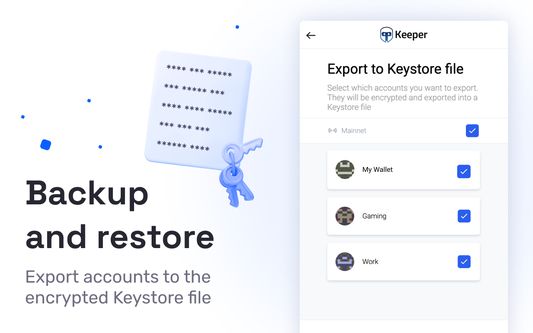
გაფართოების შესახებ
Keeper Wallet is your entry point to the Waves blockchain and Waves-powered web services.
🔷 Store your account keys securely
Seed phrases and private keys are encrypted and stored within the extension and cannot be accessed by the dApps and services on the web, giving you peace of mind that your funds are always safe from hackers and malicious sites.
🔷 Manage your assets
– Check full asset info and balance, add assets to favorites and filter them by name or ID
– Transfer assets and NFTs quickly and intuitively: hover over the three dots next to the asset or NFT and choose the transfer arrow option.
– Exchange assets instantly directly in Keeper. Click the “Swap” button, select the pair of assets and specify the amount.
🔷 Sign transactions
Third-party applications are required to request your signature for each transaction. Before signing, you can review the transaction details, then confirm or reject it. Complete transactions with just one click, no need to enter any sensitive information.
🔷 Switch between wallets
You can create or import multiple Waves wallets and switch between them easily.
🔷 Backup your accounts
Export your accounts to the encrypted Keystore file and store it in a safe place. Use it to restore access to your accounts or import them into Keeper on a new device. To create the backup, go to settings and select “Export accounts”.
🔷 View transaction history
Keeper displays up to 100 most recent transactions for each account. You can apply a range of filtering options, including transactions with incoming or outgoing transfers, transaction ID, asset ID or name, and wallet address.
🔷 Store your account keys securely
Seed phrases and private keys are encrypted and stored within the extension and cannot be accessed by the dApps and services on the web, giving you peace of mind that your funds are always safe from hackers and malicious sites.
🔷 Manage your assets
– Check full asset info and balance, add assets to favorites and filter them by name or ID
– Transfer assets and NFTs quickly and intuitively: hover over the three dots next to the asset or NFT and choose the transfer arrow option.
– Exchange assets instantly directly in Keeper. Click the “Swap” button, select the pair of assets and specify the amount.
🔷 Sign transactions
Third-party applications are required to request your signature for each transaction. Before signing, you can review the transaction details, then confirm or reject it. Complete transactions with just one click, no need to enter any sensitive information.
🔷 Switch between wallets
You can create or import multiple Waves wallets and switch between them easily.
🔷 Backup your accounts
Export your accounts to the encrypted Keystore file and store it in a safe place. Use it to restore access to your accounts or import them into Keeper on a new device. To create the backup, go to settings and select “Export accounts”.
🔷 View transaction history
Keeper displays up to 100 most recent transactions for each account. You can apply a range of filtering options, including transactions with incoming or outgoing transfers, transaction ID, asset ID or name, and wallet address.
4,4 შეფასება 26 მიმომხილველისგან
ნებართვები და მონაცემები
მოთხოვნილი ნებართვები:
- აღებულ ასლის საცავში მონაცემის ჩამატება
- ბრაუზერის ჩანართებთან წვდომა
- თქვენს მონაცემებთან წვდომა ყველა საიტზე
დამატებითი მონაცემები
- დამატების ბმულები
- ვერსია
- 2.13.10
- ზომა
- 17,27 მბ
- ბოლო განახლება
- 2 წლის წინ (23 აგვ 2023)
- მსგავსი კატეგორიები
- ლიცენზია
- MIT-ლიცენზია
- ვერსიის ისტორია
- კრებულში დამატება