Windows Security Event Log Lookup ავტორი ZtotheZ
The Windows Event Lookup extension enables users to search and retrieve detailed information on specific Windows Event IDs.
1 მომხმარებელი1 მომხმარებელი
გაფართოების მონაცემები
ეკრანის სურათები

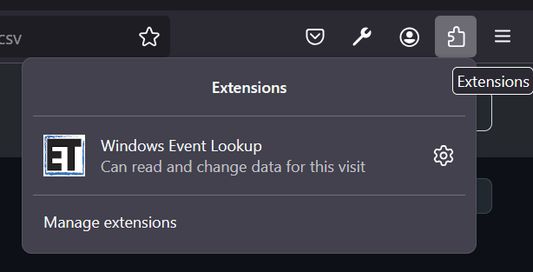

გაფართოების შესახებ
Quickly look up Windows Security Event IDs for detailed information. Simply select an Event ID, right-click, and choose "Lookup Event ID" to access relevant documentation and insights. This tool is ideal for system administrators and security analysts investigating Windows security events.
0 შეფასება 0 მიმომხილველისგან
ნებართვები და მონაცემები
დამატებითი მონაცემები
- ვერსია
- 1.8
- ზომა
- 32,54 კბ
- ბოლო განახლება
- წლის წინ (9 ნოე 2024)
- მსგავსი კატეგორიები
- ლიცენზია
- All Rights Reserved (ყველა უფლება დაცულია)
- პირადი მონაცემების დაცვის დებულება
- გაეცანით ამ დამატების პირადულობის დაცვის დებულებას
- სამომხმარებლო სალიცენზიო შეთანხმება
- გაეცანით სალიცენზიო შეთანხმებას, ამ დამატების შესახებ
- ვერსიის ისტორია
- კრებულში დამატება
ამ დამატების შემქმნელი, პროგრამის მომავალი განვითარებისთვის, გთხოვთ მხარდაჭერას, მცირეოდენი შემოწირულობის სახით.
To optimize browser performance and conserve resources, it’s recommended to keep these extensions disabled when they are not in use. You can easily enable any extension when you need to perform a lookup or access specific information, then disable it afterward. This approach helps reduce the extensions' impact on system memory and keeps your browser running smoothly.