YouTube Comments Crawler ავტორი RD
Extracts all comments from the YouTube video page, sorts them by the amount of likes and saves them to a csv file.
86 მომხმარებელი86 მომხმარებელი
გაფართოების მონაცემები
ეკრანის სურათები
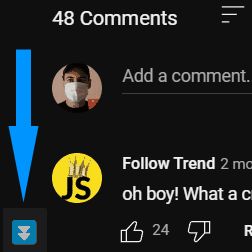
გაფართოების შესახებ
Browser extension that extracts all comments from the YouTube video page, sorts them by the amount of likes and saves them to a csv file.
How to use:
Open any YouTube video page, scroll down to the comments and then click on the blue icon with white arrows at the left bottom corner. It will crawl through all comments and download a csv file with them.
How to use:
Open any YouTube video page, scroll down to the comments and then click on the blue icon with white arrows at the left bottom corner. It will crawl through all comments and download a csv file with them.
4,4 შეფასება 14 მიმომხილველისგან
ნებართვები და მონაცემები
დამატებითი მონაცემები
- დამატების ბმულები
- ვერსია
- 0.4
- ზომა
- 28,63 კბ
- ბოლო განახლება
- 3 წლის წინ (21 თებ 2023)
- მსგავსი კატეგორიები
- ლიცენზია
- MIT-ლიცენზია
- ვერსიის ისტორია
- კრებულში დამატება
ამ დამატების შემქმნელი, პროგრამის მომავალი განვითარებისთვის, გთხოვთ მხარდაჭერას, მცირეოდენი შემოწირულობის სახით.