FocusNuke sɣur rajesh surapuraju
One click focus sessions
2 yiseqdacen2 yiseqdacen
Asiɣzef aɣefisefka
Tuṭṭfiwin n wegdil


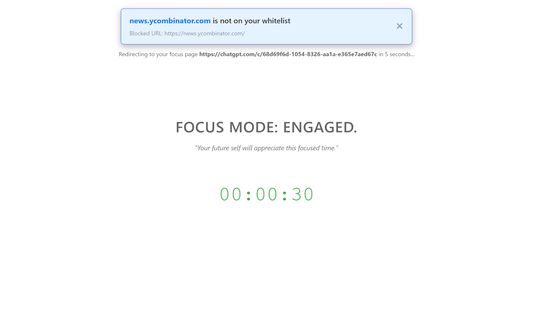
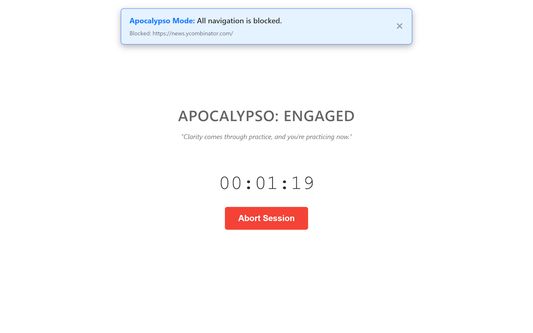


Ɣef usiɣzef agi
*** Stop getting distracted when you need to focus. ***
FocusNuke creates instant focus sessions by blocking everything except the sites you actually need for work.
How it works:
Set up your whitelist once with the websites you need for productive work. For example, sites like Gmail, Google Docs, project management tools, or research sites. When you need to focus, just click the extension icon and start a session. Everything else gets blocked automatically.
Features
This tool is perfect for
Why whitelist only?
Most blockers work by adding sites to a blacklist as you discover new distractions. This creates an endless game of whack a mole.
FocusNuke flips this. You decide upfront which sites serve your work, and everything else is automatically offlimits during focus time.
Setup takes just a few minutes. After that, starting a focus session is literally one click. No decisions, no configuration, no excuses.
You control what gets blocked and can end sessions when your work is complete.
Try it free. Build better focus habits starting today.
FocusNuke creates instant focus sessions by blocking everything except the sites you actually need for work.
How it works:
Set up your whitelist once with the websites you need for productive work. For example, sites like Gmail, Google Docs, project management tools, or research sites. When you need to focus, just click the extension icon and start a session. Everything else gets blocked automatically.
Features
- One-click focus sessions. No configuration needed each time.
- Scheduled Sessions. You can configure time, day and duration, session automatically starts.
- Whitelist-only blocking.
- Flexible session lengths from 1 minute to 4 hours
- "Run Till Abort" mode for longer work sessions.
- Quarantine feature saves your blocked tabs for later.
- Focus statistics and streak tracking.
- Exile list for your worst distractions (permanently blocked)
- Preserves pinned tabs you rely on for work
- Apocalypso mode - no words, you need experience this.
- No data is collected
- No ads
- No analytics
This tool is perfect for
- Students who need to research without falling into rabbit holes.
- Remote workers fighting social media distractions.
- Writers, developers, and anyone doing deep work.
- People who want to be intentional about their internet use.
- and all other who want the work be done without distractions.
Why whitelist only?
Most blockers work by adding sites to a blacklist as you discover new distractions. This creates an endless game of whack a mole.
FocusNuke flips this. You decide upfront which sites serve your work, and everything else is automatically offlimits during focus time.
Setup takes just a few minutes. After that, starting a focus session is literally one click. No decisions, no configuration, no excuses.
You control what gets blocked and can end sessions when your work is complete.
Try it free. Build better focus habits starting today.
Rated 0 by 0 reviewers
Tisirag akked yisefka
Yesra tisirag:
- Sewḥel agbur ɣef yal asebter
- Kcem ar umazray n tunigin
- Kcem γer icarren n iminig
- Kcem ɣer urmud n yiminig mi ara tettinigeḍ
Tisirag tifrayanin:
- Kcem ɣer isefka-inek deg ismal web meṛṛa
Ugar n telɣut
- TigIseɣwan n uzegrir
- Lqem
- 1.0
- Teɣzi
- 67,21 KB
- Aleqqem aneggaru
- 4 månader sidan (3. okt. 2025)
- Taggayin i ilan assaɣ
- Amazray n Lqem
- Tibzimin
- Rnu ar tegrumma