图书网站x深圳图书馆 sɣur 图书网站x深圳图书馆
图书网站联动深圳图书馆馆藏查询工具
3 yiseqdacen3 yiseqdacen
Ilaq-ak·am Firefox i useqdec n usiɣzef-a
Asiɣzef aɣefisefka
Tuṭṭfiwin n wegdil

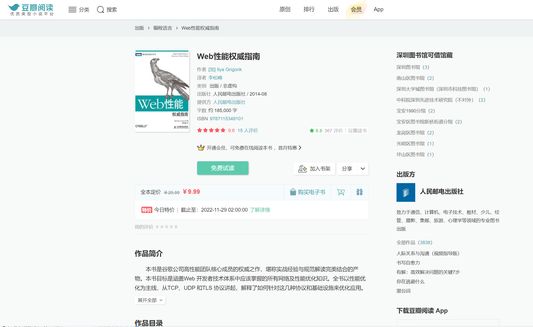


Ɣef usiɣzef agi
When websites meet Shenzhen library
How to use
1. go to website like douban.com, open any book page, such as https://book.douban.com/subject/36104107/, you'll see the count of the book that can be borrowed along side with library name, where these all show at the rightside of the page.
2. go to website like jd.com, open any book page, and likewise.
3. go the website like zhihu.com, select any words, right click and choose 'Search from Shenzhen Library' option, and likewise.
update:
1. go to website szlib.org.cn search any book you like, then go to book detail page, shall see the hot comments from douban.com bellow book abstract
插件说明
1)当你打开豆瓣读书页,随便打开一本书的详情,就会在右边栏展示深圳图书馆可借阅的图书馆及数量。
2)当你打开京东商品详情页,恰好此时商品是图书的话,就会在右边栏展示深圳图书馆可借阅的图书馆及数量。
3)当你打开知乎网站的时候,选择文本,右键弹出菜单中点击【查询深圳图书馆】,就会在左边栏展示深圳图书馆可借阅的图书馆及数量。
更新
1)当你打开深圳图书馆图书详情页时,在提要的下方会自动展示豆瓣热评
How to use
1. go to website like douban.com, open any book page, such as https://book.douban.com/subject/36104107/, you'll see the count of the book that can be borrowed along side with library name, where these all show at the rightside of the page.
2. go to website like jd.com, open any book page, and likewise.
3. go the website like zhihu.com, select any words, right click and choose 'Search from Shenzhen Library' option, and likewise.
update:
1. go to website szlib.org.cn search any book you like, then go to book detail page, shall see the hot comments from douban.com bellow book abstract
插件说明
1)当你打开豆瓣读书页,随便打开一本书的详情,就会在右边栏展示深圳图书馆可借阅的图书馆及数量。
2)当你打开京东商品详情页,恰好此时商品是图书的话,就会在右边栏展示深圳图书馆可借阅的图书馆及数量。
3)当你打开知乎网站的时候,选择文本,右键弹出菜单中点击【查询深圳图书馆】,就会在左边栏展示深圳图书馆可借阅的图书馆及数量。
更新
1)当你打开深圳图书馆图书详情页时,在提要的下方会自动展示豆瓣热评
Rated 0 by 0 reviewers
Tisirag akked yisefkaIssin ugar
Yesra tisirag:
- Kcem ɣer yisefka-ik n i yismal di zhihu.com n taɣult
- Kcem ɣer isefka-ik i szlib.org.cn
- Kcem ɣer isefka-ik i www.douban.com
- Kcem ɣer isefka-ik i book.douban.com
- Kcem ɣer isefka-ik i read.douban.com
- Kcem ɣer isefka-ik i item.jd.com
- Kcem ɣer isefka-ik i e.jd.com
- Kcem ɣer isefka-ik i product.dangdang.com
- Kcem ɣer isefka-ik i e.dangdang.com
Ugar n telɣut
- Lqem
- 0.0.3
- Teɣzi
- 55,5 KB
- Aleqqem aneggaru
- 3 år sidan (19. des. 2022)
- Taggayin i ilan assaɣ
- Turagt
- Akk izerfan ttwaḥerzen
- Amazray n Lqem
- Rnu ar tegrumma
Tizmilin n tuffɣa n 0.0.3
When websites meet Shenzhen library
How to use
1. go to website like douban.com, open any book page, such as https://book.douban.com/subject/36104107/, you'll see the count of the book that can be borrowed along side with library name, where these all show at the rightside of the page.
2. go to website like jd.com, open any book page, and likewise.
3. go the website like zhihu.com, select any words, right click and choose 'Search from Shenzhen Library' option, and likewise.
update:
1. go to website szlib.org.cn search any book you like, then go to book detail page, shall see the hot comments from douban.com bellow book abstract
插件说明
1)当你打开豆瓣读书页,随便打开一本书的详情,就会在右边栏展示深圳图书馆可借阅的图书馆及数量。
2)当你打开京东商品详情页,恰好此时商品是图书的话,就会在右边栏展示深圳图书馆可借阅的图书馆及数量。
3)当你打开知乎网站的时候,选择文本,右键弹出菜单中点击【查询深圳图书馆】,就会在左边栏展示深圳图书馆可借阅的图书馆及数量。
更新
1)当你打开深圳图书馆图书详情页时,在提要的下方会自动展示豆瓣热评
How to use
1. go to website like douban.com, open any book page, such as https://book.douban.com/subject/36104107/, you'll see the count of the book that can be borrowed along side with library name, where these all show at the rightside of the page.
2. go to website like jd.com, open any book page, and likewise.
3. go the website like zhihu.com, select any words, right click and choose 'Search from Shenzhen Library' option, and likewise.
update:
1. go to website szlib.org.cn search any book you like, then go to book detail page, shall see the hot comments from douban.com bellow book abstract
插件说明
1)当你打开豆瓣读书页,随便打开一本书的详情,就会在右边栏展示深圳图书馆可借阅的图书馆及数量。
2)当你打开京东商品详情页,恰好此时商品是图书的话,就会在右边栏展示深圳图书馆可借阅的图书馆及数量。
3)当你打开知乎网站的时候,选择文本,右键弹出菜单中点击【查询深圳图书馆】,就会在左边栏展示深圳图书馆可借阅的图书馆及数量。
更新
1)当你打开深圳图书馆图书详情页时,在提要的下方会自动展示豆瓣热评
Ugar n isiɣzaf sɣur 图书网站x深圳图书馆
- Ulac tazmilt akka tura
- Ulac tazmilt akka tura
- Ulac tazmilt akka tura
- Ulac tazmilt akka tura
- Ulac tazmilt akka tura
- Ulac tazmilt akka tura