AdGuard Browser Assistant sɣur Adguard Software Ltd
Extension for the AdGuard desktop app. Manages filtering right from the browser, hides annoying elements in two clicks.
Kra n leqdicat ttuḥwaǧen lexlaṣKra n leqdicat ttuḥwaǧen lexlaṣ
13 750 yiseqdacen13 750 yiseqdacen
Asiɣzef aɣefisefka
Tuṭṭfiwin n wegdil
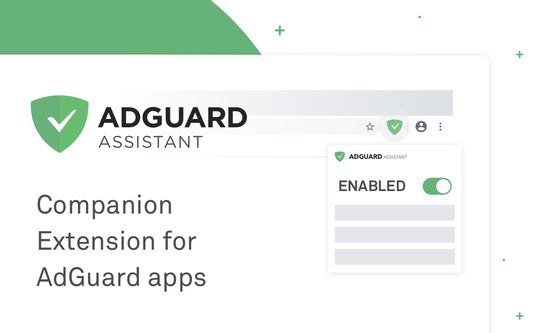
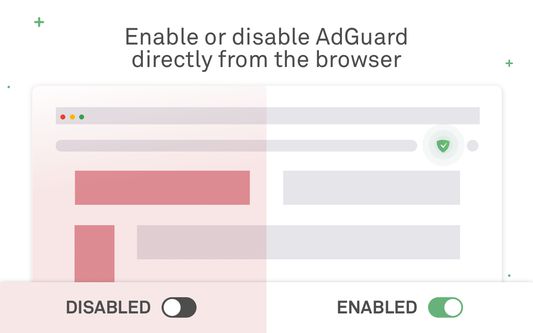

Ɣef usiɣzef agi
IMPORTANT: This extension requires AdGuard desktop app to function! Install AdGuard desktop app (for Mac or Windows) first and then use this extension to expand the app's capabilities.
## What can it do?
🚦 Manage filtering on the website
It's easy to whitelist a website. Switch off (or back on) ad blocking for any website right in the Assistant's main menu.
✂ Block any annoying element manually
Say, you’ve seen an element (whether it be a text, picture, video, banner, or else) you dislike. You can easily select and delete it.
🗑 Delete all user rules related to a web page
While you block various elements you dislike — user filters are created. This functionality helps remove all changes by one click in case you want to go back to the way things were.
🚨 Report site (if an ad snuck in by accident)
Browsing, you were suddenly distracted by a sneaky ad? Report it immediately and it won’t stand a chance.
✅ Easy access to the AdGuard desktop app
Now it’s much easier to open settings or watch filtering log applicable to the web page you’re on — you don’t have to open the desktop app for these needs.
==============================
More on AdGuard:
https://adguard.com/
Found a bug? Have a problem and need help? Visit our forum: https://forum.adguard.com/
## What can it do?
🚦 Manage filtering on the website
It's easy to whitelist a website. Switch off (or back on) ad blocking for any website right in the Assistant's main menu.
✂ Block any annoying element manually
Say, you’ve seen an element (whether it be a text, picture, video, banner, or else) you dislike. You can easily select and delete it.
🗑 Delete all user rules related to a web page
While you block various elements you dislike — user filters are created. This functionality helps remove all changes by one click in case you want to go back to the way things were.
🚨 Report site (if an ad snuck in by accident)
Browsing, you were suddenly distracted by a sneaky ad? Report it immediately and it won’t stand a chance.
✅ Easy access to the AdGuard desktop app
Now it’s much easier to open settings or watch filtering log applicable to the web page you’re on — you don’t have to open the desktop app for these needs.
==============================
More on AdGuard:
https://adguard.com/
Found a bug? Have a problem and need help? Visit our forum: https://forum.adguard.com/
Rated 4,8 by 162 reviewers
Tisirag akked yisefka
Ugar n telɣut
- TigIseɣwan n uzegrir
- Lqem
- 1.4.8
- Teɣzi
- 1,6 MB
- Aleqqem aneggaru
- לפני 7 חודשים (4 אוג׳ 2025)
- Taggayin i ilan assaɣ
- Tasertit n tbaḍnit
- Ɣeṛ tasertit n tbaḍnit i uzegrir-agi
- Amazray n Lqem
- Rnu ar tegrumma