AfterSearchWE sɣur BitPositive
AfterSearchWEは,ページ内検索を行うためのより良い方法を提供します.このプロジェクトはSearchWPの代替を目指しています.(実際にはSafari機能拡張のAfterSearchに近いです) このアドオンを使えば,検索サイトで入力したキーワードのそれぞれがページ内検索ボタンとして表示されます.検索ワードは一時的にローカルに保存され,タブを閉じる際に削除されるので安全です. このアドオンはAutoPagerizeと同時に使用することができます.
56 yiseqdacen56 yiseqdacen
Asiɣzef aɣefisefka
Tuṭṭfiwin n wegdil

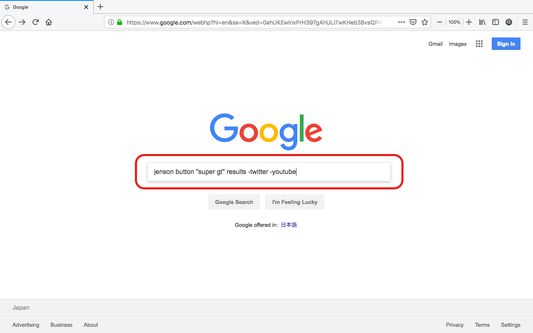
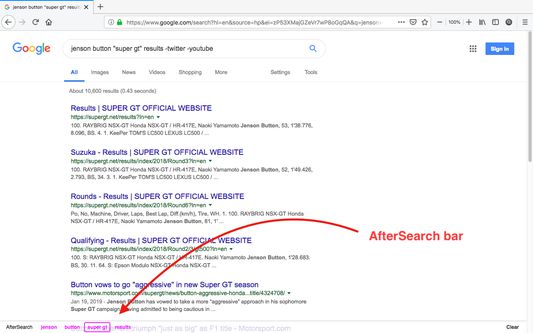
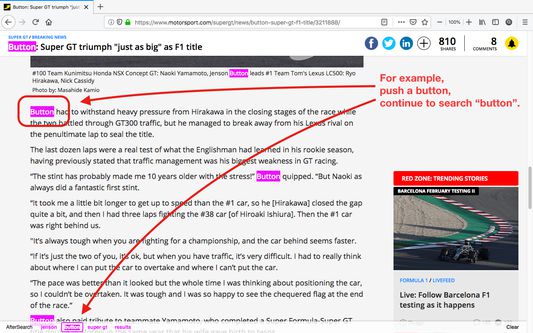
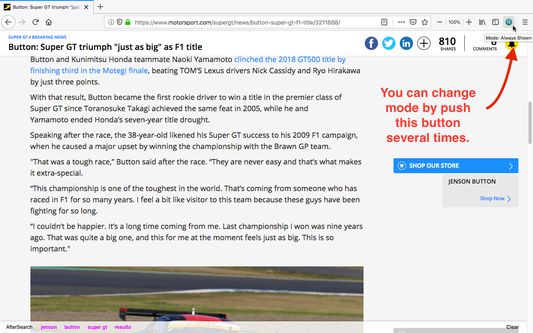

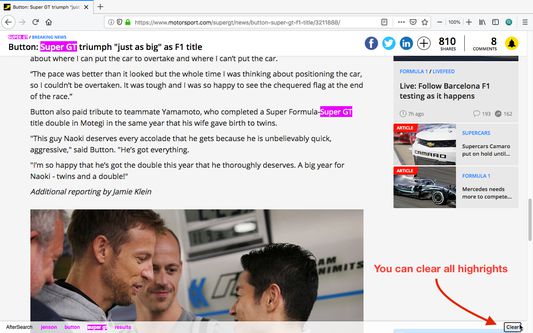
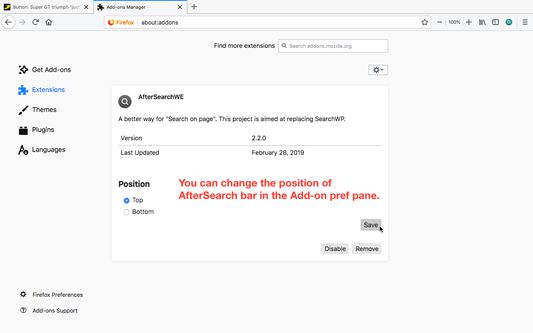

Ɣef usiɣzef agi
AfterSearchWEは,Webでの情報検索をより効率的にするFirefox向けアドオンです.Firefoxでは,アドレスバーなどを用いてWebを検索しますが,見つかったページがフォーラムやメーリングリストのアーカイブの場合,1ページの内容が非常に長く,ページ内検索をしないと目的の情報を見つけられないことがあります.このような場合,メインメニューの[編集]→[検索]を選択するか,Ctrl+Fを押してページ内検索バーを表示させます.このとき,検索したキーワードでページ内を検索したい場合は,キーワードを入力するか,アドレスバーからコピー&ペーストする必要がありとても面倒です.
このアドオンを使えば,ページ内検索バーを呼び出す必要はありません.入力したキーワードは,カーソルをページの一番下へ移動することで”AfterSearch”バーにボタンとして表示され、それらをクリックするだけでページ内検索を実行できます。
"AfterSearch"バーを非表示にするには,ツールバーのボタンをクリックしてください.
このアドオンを使えば,ページ内検索バーを呼び出す必要はありません.入力したキーワードは,カーソルをページの一番下へ移動することで”AfterSearch”バーにボタンとして表示され、それらをクリックするだけでページ内検索を実行できます。
"AfterSearch"バーを非表示にするには,ツールバーのボタンをクリックしてください.
Rated 3,9 by 12 reviewers
Tisirag akked yisefka
Yesra tisirag:
- Γer aḍris n waccaren akk yeldin
- Kcem γer icarren n iminig
- Kcem ɣer isefka-inek deg ismal web meṛṛa
Ugar n telɣut
- TigIseɣwan n uzegrir
- Lqem
- 2.1.7resigned1
- Teɣzi
- 54,63 KB
- Aleqqem aneggaru
- kaksi vuotta sitten (2. touko 2024)
- Taggayin i ilan assaɣ
- Amazray n Lqem
- Rnu ar tegrumma