BookmarksDropDown sɣur PaulJayD
Causes a clickable menu of current Bookmarks Toolbar items to appear when the mouse pointer is above the Firefox viewport (the area which displays web content).
56 yiseqdacen56 yiseqdacen
Asiɣzef aɣefisefka
Tuṭṭfiwin n wegdil
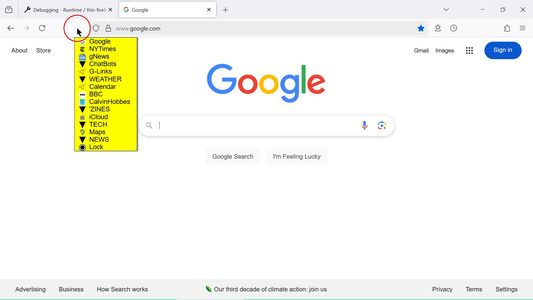
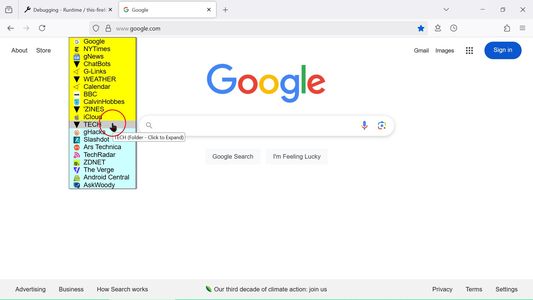
Ɣef usiɣzef agi
The BookmarksDropDown Firefox Extension causes a customized Bookmarks Menu (based on the contents of the Bookmarks Toolbar menu) to appear when the mouse pointer is above the Firefox viewport (the area which displays web content).
Moving the cursor back over web content, or clicking one of the Bookmarks, then causes the Bookmarks Menu to disappear.
When the Bookmarks Menu is showing, you can use the normal mouse-click operations to select and open a bookmark in the current tab (left-click), a new tab (middle-click), or
open a menu of possible actions (right-click).
Additionally:
1. Middle-Click or Ctrl-Click on a Bookmark opens it in a new tab and keeps the bookmarks menu showing.
2. Middle-Click or Ctrl-Click on a Folder loads all the folder's bookmarks, each in a new tab. Duplicate tabs will not be created.
Options:
Options are available to display Bookmark website "favicons" (or not), and customize the menu text style, size, and colors (backgrounds, and highlight), which can improve readability for various themes.
Also, you can specify whether the displayed bookmarks are clipped or not, and how long the menu remains visible after the cursor moves away.
For Folders containing multiple bookmarks:
* Option "Folder Load Count" causes loading the website content for the first specified number of bookmarks into new tabs, while only creating tabs for each of the remaining bookmarks (without loading their content).
* Option "Folder Open First" specifies loading and opening (showing) the first bookmark in the folder.
* The "Folder Sort Bookmarks" option specifies that when clicked, a Folder's Bookmarks will be displayed in alphabetic sort-order.
Notes:
* You must turn off the regular Bookmarks Toolbar (right-click on Tabbar, uncheck).
* Web Extension add-ons do not work in certain pages (newtab, about:, mozilla, for example).
Moving the cursor back over web content, or clicking one of the Bookmarks, then causes the Bookmarks Menu to disappear.
When the Bookmarks Menu is showing, you can use the normal mouse-click operations to select and open a bookmark in the current tab (left-click), a new tab (middle-click), or
open a menu of possible actions (right-click).
Additionally:
1. Middle-Click or Ctrl-Click on a Bookmark opens it in a new tab and keeps the bookmarks menu showing.
2. Middle-Click or Ctrl-Click on a Folder loads all the folder's bookmarks, each in a new tab. Duplicate tabs will not be created.
Options:
Options are available to display Bookmark website "favicons" (or not), and customize the menu text style, size, and colors (backgrounds, and highlight), which can improve readability for various themes.
Also, you can specify whether the displayed bookmarks are clipped or not, and how long the menu remains visible after the cursor moves away.
For Folders containing multiple bookmarks:
* Option "Folder Load Count" causes loading the website content for the first specified number of bookmarks into new tabs, while only creating tabs for each of the remaining bookmarks (without loading their content).
* Option "Folder Open First" specifies loading and opening (showing) the first bookmark in the folder.
* The "Folder Sort Bookmarks" option specifies that when clicked, a Folder's Bookmarks will be displayed in alphabetic sort-order.
Notes:
* You must turn off the regular Bookmarks Toolbar (right-click on Tabbar, uncheck).
* Web Extension add-ons do not work in certain pages (newtab, about:, mozilla, for example).
Rated 3,6 by 28 reviewers
Tisirag akked yisefka
Yesra tisirag:
- Ɣer sakin beddel ticraḍ n yisebtar
- Kcem γer icarren n iminig
- Kcem ɣer isefka-inek deg ismal web meṛṛa
Ugar n telɣut
- TigIseɣwan n uzegrir
- Lqem
- 3.1.5
- Teɣzi
- 30,25 KB
- Aleqqem aneggaru
- 8달 전 (2025년 5월 14일)
- Taggayin i ilan assaɣ
- Amazray n Lqem
- Rnu ar tegrumma