Content Edit & Blur sɣur Hasan Abo-Shally
Easily edit or blur elements on any webpage
86 yiseqdacen86 yiseqdacen
Ilaq-ak·am Firefox i useqdec n usiɣzef-a
Asiɣzef aɣefisefka
Tuṭṭfiwin n wegdil


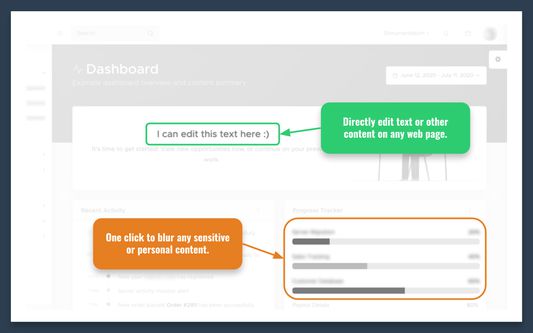
Ɣef usiɣzef agi
Install this extension to directly edit text or content on any webpage and to blur sensitive/personal data, when sharing screenshots for example.
-- Click on the extension’s icon to switch between the 3 modes: Idle, Edit, Blur.
-- In Blur mode: Click any element once to blur it, click twice for extra blur, click again to unblur.
-- In Edit mode: Double-click any image to replace it
-- Press the ESC key anytime to switch back to Idle mode
-- Click on the extension’s icon to switch between the 3 modes: Idle, Edit, Blur.
-- In Blur mode: Click any element once to blur it, click twice for extra blur, click again to unblur.
-- In Edit mode: Double-click any image to replace it
-- Press the ESC key anytime to switch back to Idle mode
Rated 5 by 1 reviewer
Ugar n telɣut
- TigIseɣwan n uzegrir
- Lqem
- 1.3.0
- Teɣzi
- 21,37 KB
- Aleqqem aneggaru
- 5 yıl önce (4 Kas 2020)
- Taggayin i ilan assaɣ
- Amazray n Lqem
- Rnu ar tegrumma
Tizmilin n tuffɣa n 1.3.0
Added the functionality to replace all occurrences of any text in the page
Ugar n isiɣzaf sɣur Hasan Abo-Shally
- Ulac tazmilt akka tura
- Ulac tazmilt akka tura
- Ulac tazmilt akka tura
- Ulac tazmilt akka tura
- Ulac tazmilt akka tura
- Ulac tazmilt akka tura