Cookie Sniper sɣur ariacorrente
Automatically removes specific cookies on indicated URLs.
Ilaq-ak·am Firefox i useqdec n usiɣzef-a
Asiɣzef aɣefisefka
Tuṭṭfiwin n wegdil
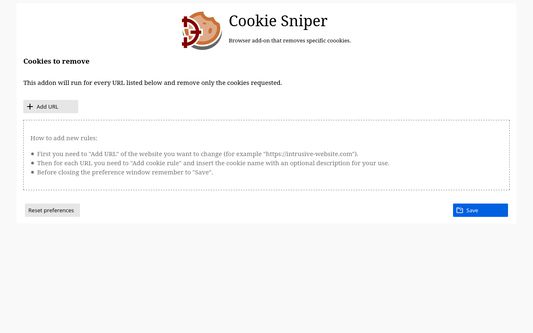
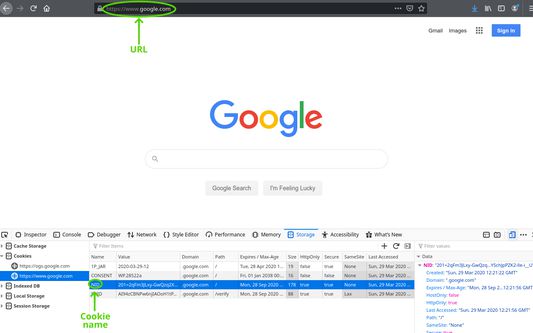
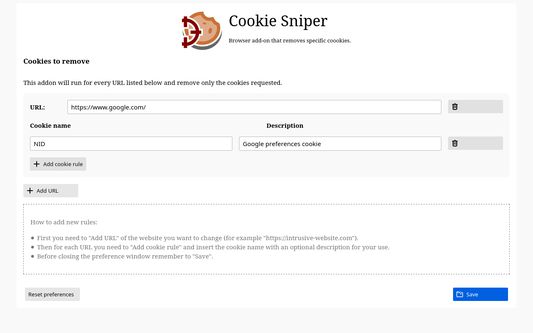
Ɣef usiɣzef agi
Cookie Sniper is a tool to remove cookies automatically using a black-list. You tell an URL where to search and the name of the cookie and this add-on will remove the indicated cookie at every page reload.
The purpose of Cookie Sniper is to remove cookies from a website with a minimal impact. It is not good as an anti-tracking tool for the whole internet but can be helpful to fix errors or bad behaviors on specific websites.
Permissions requested
Usage
The purpose of Cookie Sniper is to remove cookies from a website with a minimal impact. It is not good as an anti-tracking tool for the whole internet but can be helpful to fix errors or bad behaviors on specific websites.
Permissions requested
- Access your data for all websites: to interact with the cookies.
- Access browser activity during navigation: to detect on what page to run.
Usage
- Choose the cookie name and on the URL where the add-on must run. This can be done with the "Storage Inspector" of the Firefox web development tools.
- In the Cookie Sniper preferences page click the "Add URL" button and insert the URL. The add-on will trigger for matches if the URL (without fragment identifier) starts with the specified string.
- Click the "Add cookie rule" to add a new line inside the URL block just created. Paste the name of the cookie under the "Cookie name" column. The "Description" field is not used by the add-on but can be useful to the user to remember the purpose of the cookie.
- Click the "Save" button to apply the changes.
Rated 0 by 0 reviewers
Tisirag akked yisefkaIssin ugar
Yesra tisirag:
- Kcem ɣer urmud n yiminig mi ara tettinigeḍ
- Kcem ɣer isefka-inek deg ismal web meṛṛa
Ugar n telɣut
- TigIseɣwan n uzegrir
- Lqem
- 1.0.1
- Teɣzi
- 54,31 KB
- Aleqqem aneggaru
- 5 jierren lyn (22 mrt. 2020)
- Taggayin i ilan assaɣ
- Amazray n Lqem
- Rnu ar tegrumma
Ugar n isiɣzaf sɣur ariacorrente
- Ulac tazmilt akka tura
- Ulac tazmilt akka tura
- Ulac tazmilt akka tura
- Ulac tazmilt akka tura
- Ulac tazmilt akka tura
- Ulac tazmilt akka tura