Coords sɣur Rixxo, kaiz3n
Coords help you find out the mouse coordinates, draw points/shapes, ruler and measure width and height of anything and on the screen.
370 yiseqdacen370 yiseqdacen
Asiɣzef aɣefisefka
Tuṭṭfiwin n wegdil
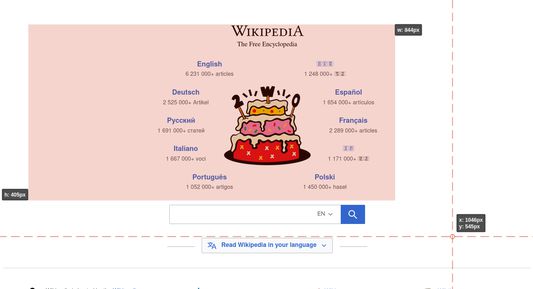




Ɣef usiɣzef agi
Coords is a useful tool that helps you finding out the mouse coordinates on the screen.
You can draw points/shapes on the screen and discover their coordinates, or measure width and height of anything on the screen, and learn its dimension in terms of pixel.
How to use it :
You can draw points/shapes on the screen and discover their coordinates, or measure width and height of anything on the screen, and learn its dimension in terms of pixel.
How to use it :
- Add Coords as an extension to your browser
- Click on Coords icon to activate/deactivate it
- Move your mouse around to learn its position
- Special functions:
- Click on the screen to draw a point
- Multiple points are joined to create shapes
- Click and drag to measure the shapes
- Shortcut:
- h: hides point coordinates
- d: delete the last point
- Esc or c: cleans the screen
- p: hides the lines
Rated 4,7 by 6 reviewers
Ugar n telɣut
- Lqem
- 0.9.6
- Teɣzi
- 223,07 KB
- Aleqqem aneggaru
- 4 роки тому (7 лют 2022 р.)
- Taggayin i ilan assaɣ
- Turagt
- Turagt IT
- Amazray n Lqem
- Rnu ar tegrumma