DuckDuckGo Send Email Formatter sɣur App Alchemist
Generate DuckDuckGo Email special recipient address (brian_at_gmail.com_jane@duck.com) with just one click.
6 yiseqdacen6 yiseqdacen
Asiɣzef aɣefisefka
Tuṭṭfiwin n wegdil


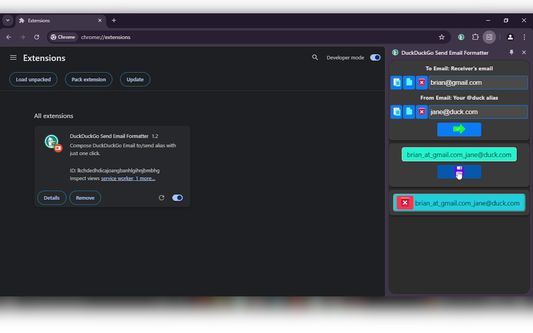
Ɣef usiɣzef agi
Easily format your recipient's email address and your Duck email alias into the DuckDuckGo recipient address format with the DuckDuckGo Send Email Formatter, making it easier than ever to send emails from your Duck Address while maintaining your privacy.
Key Features:
How to Use:
Key Features:
- One-Click Formatting: Instantly generate the DuckDuckGo special recipient address from your emails.
- Store Formatted Emails: Save your formatted email aliases in browser storage for easy access later. No need to reformat; simply retrieve your saved aliases whenever you need them.
- Click to Copy: Easily copy formatted emails by clicking on the email itself.
- User-Friendly Interface: Enjoy a clean and intuitive interface designed for ease of use. The extension features buttons for copy, paste, and clear actions, making it simple to manage input fields.
- Privacy: Works 100% locally. Nothing leaves your browser.
How to Use:
- Open the Extension: Click on the extension's icon in your browser's toolbar to open it in the sidepanel/sidebar.
- Enter Recipient's Email: Type or paste your recipient's email address in the "To Email" input field.
- Enter Your Duck Alias: Type or paste your Duck email alias in the "From Email" input field.
- Click to Copy: Click on the formatted email to copy it to your clipboard.
- Save for Later: Click the "Save" button to store he formatted email in your browser storage for future use.
Rated 5 by 1 reviewer
Tisirag akked yisefka
Ugar n telɣut
- TigIseɣwan n uzegrir
- Lqem
- 1.2.1
- Teɣzi
- 58,11 KB
- Aleqqem aneggaru
- vuosi sitten (1. tammi 2025)
- Taggayin i ilan assaɣ
- Turagt
- Akk izerfan ttwaḥerzen
- Amazray n Lqem
- Rnu ar tegrumma
Aneflay n usiɣzef-agi isutur-ak-d tallelt akken ad iseddu taneflit ines ticki tmuddeḍ-as cwiṭ n tewsa.