Detach Tab: Button, Menu & Shortcut Key sɣur Dan Caprine
Detach the current tab, or selected tabs, with a toolbar button, from the tab menu, or via a shortcut key.
11 yiseqdacen11 yiseqdacen
Asiɣzef aɣefisefka
Tuṭṭfiwin n wegdil


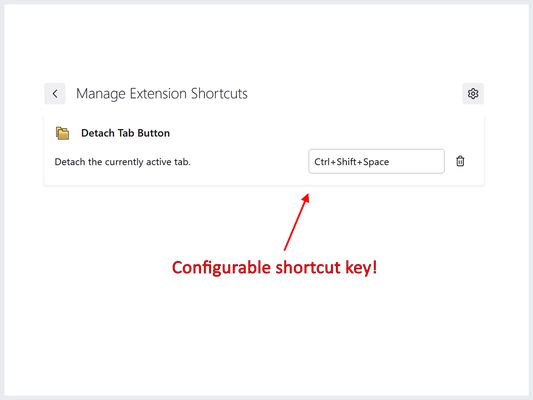
Tisirag akked yisefka
Ugar n telɣut
- TigIseɣwan n uzegrir
- Lqem
- 1.10
- Teɣzi
- 21,34 KB
- Aleqqem aneggaru
- 4 år sidan (22. sep. 2021)
- Taggayin i ilan assaɣ
- Amazray n Lqem
- Rnu ar tegrumma