Discord Notebook sɣur Discord Notebook
Save Discord messages and view them later
Ilaq-ak·am Firefox i useqdec n usiɣzef-a
Asiɣzef aɣefisefka
Tuṭṭfiwin n wegdil
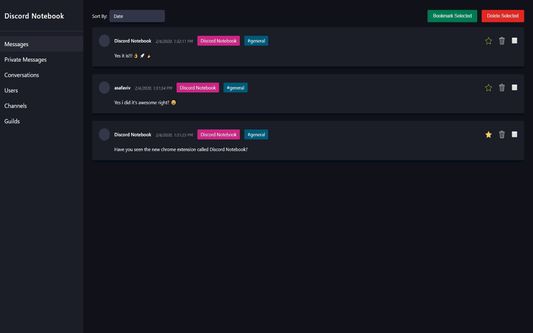
Ɣef usiɣzef agi
Discord Notebook
**Important: Always update your App to the latest version**
Discord Notebook, the extension lets you save Discord messages and view them later.
Features:
Save messages
View messages by Guild/Channel/User
Bookmark and delete messages
Export messages from Discord search to a file
To use the extension, log in to your favorite server and you will see the Discord Notebook icon at the toolbar next to the discord notifications icon.
Click on the icon and select "Select messages", then click on any message you want to save and you will see it marked as selected, click again on the message to unmark it.
Click on the icon again and select one of the saving options, after clicking on one of the saving options the extension will save your messages locally in your browser storage.
To view the messages click on the extension icon in your browser toolbar, this will open up the extension page with a nice user interface for you to view the messages.
Please send your feedback to discordnotebook@gmail.com together with suggestions and features you would like to see in the future.
Happy Chatting!
Discord Notebook
**Important: Always update your App to the latest version**
Discord Notebook, the extension lets you save Discord messages and view them later.
Features:
Save messages
View messages by Guild/Channel/User
Bookmark and delete messages
Export messages from Discord search to a file
To use the extension, log in to your favorite server and you will see the Discord Notebook icon at the toolbar next to the discord notifications icon.
Click on the icon and select "Select messages", then click on any message you want to save and you will see it marked as selected, click again on the message to unmark it.
Click on the icon again and select one of the saving options, after clicking on one of the saving options the extension will save your messages locally in your browser storage.
To view the messages click on the extension icon in your browser toolbar, this will open up the extension page with a nice user interface for you to view the messages.
Please send your feedback to discordnotebook@gmail.com together with suggestions and features you would like to see in the future.
Happy Chatting!
Discord Notebook
Sezmel tarmit-ik
Permissions and dataIssin ugar
Required permissions:
- Sader-d ifuyla, ɣeṛ daɣen beddel amazray n usader deg iminig
- Kcem γer icarren n iminig
- Kcem ɣer isefka-ik i discord.com
Ugar n telɣut
- TigIseɣwan n uzegrir
- Lqem
- 0.0.28
- Teɣzi
- 3,15 MB
- Aleqqem aneggaru
- a year ago (Jul 27, 2024)
- Taggayin i ilan assaɣ
- Turagt
- Akk izerfan ttwaḥerzen
- Amazray n Lqem
Rnu ar tegrumma
Ugar n isiɣzaf sɣur Discord Notebook
- Ulac tazmilt akka tura
- Ulac tazmilt akka tura
- Ulac tazmilt akka tura
- Ulac tazmilt akka tura
- Ulac tazmilt akka tura
- Ulac tazmilt akka tura