Emoji sɣur Saverio Morelli (Sav22999)
It permits just with a single click to copy an emoji. There is a search-box and the "Most used emojis" section (the first one). If you want to send feedback or report bug, please contact me
Yella ɣef Firefox i Android™Yella ɣef Firefox i Android™
32 745 yiseqdacen32 745 yiseqdacen
Asiɣzef aɣefisefka
Tuṭṭfiwin n wegdil

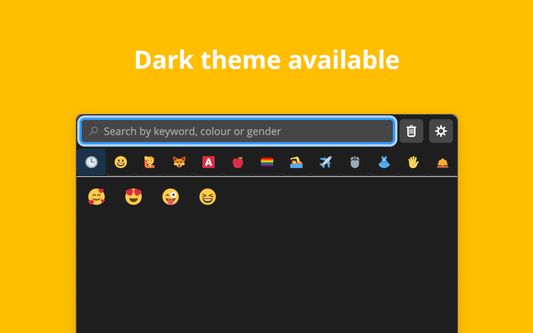


Ɣef usiɣzef agi
📢 <b>The "Release notes" section, when opened the popup after an update, is scrollable and there is the "Hide" button at the bottom-right</b>
<b>Features</b>
It's an open-source project which permits you to copy and insert easily an emoji – you can enable "Also insert directly the emoji" which will insert directly the emoji in the active element of the page.
You can search by keywords or use the "most used emojis". Or just looking for the perfect emoji navigating in the sections.
<a href="https://www.emojiaddon.com">https://www.emojiaddon.com</a>
You can customise the add-on, in fact you can enable or disable various options, which make the add-on personal and unique!
You can use the shortcut: <code>Ctrl+Alt+A</code> on Windows and Linux and <code>Cmd+Option+A</code> on macOS (you can customise this in Settings).
<b>Buy me a coffee</b>
You can make me a donation if you appreciate my projects: <a href="https://liberapay.com/Sav22999/">LiberaPay</a> | <a href="https://www.paypal.com/paypalme/saveriomorelli">PayPal</a>
<b>Some information about fonts used in the app:</b>
- The main font and, in my opinion, the most beautiful one is Twemoji, developed by Twitter. You can read more about it for free (it's also open-source!) here: https://twemoji.twitter.com/
<i>Other fonts, like "OS emoji font" depends by your OS settings, so you should see them licences.</i>
<b>Features</b>
It's an open-source project which permits you to copy and insert easily an emoji – you can enable "Also insert directly the emoji" which will insert directly the emoji in the active element of the page.
You can search by keywords or use the "most used emojis". Or just looking for the perfect emoji navigating in the sections.
<a href="https://www.emojiaddon.com">https://www.emojiaddon.com</a>
You can customise the add-on, in fact you can enable or disable various options, which make the add-on personal and unique!
You can use the shortcut: <code>Ctrl+Alt+A</code> on Windows and Linux and <code>Cmd+Option+A</code> on macOS (you can customise this in Settings).
<b>Buy me a coffee</b>
You can make me a donation if you appreciate my projects: <a href="https://liberapay.com/Sav22999/">LiberaPay</a> | <a href="https://www.paypal.com/paypalme/saveriomorelli">PayPal</a>
<b>Some information about fonts used in the app:</b>
- The main font and, in my opinion, the most beautiful one is Twemoji, developed by Twitter. You can read more about it for free (it's also open-source!) here: https://twemoji.twitter.com/
- OpenMoji, which is my second favourite emoji-font. Read more here: https://openmoji.org/
- Noto sans, by Google. Read more here: https://www.google.com/get/noto/help/emoji/
<i>Other fonts, like "OS emoji font" depends by your OS settings, so you should see them licences.</i>
Rated 4,8 by 701 reviewers
Tisirag akked yisefka
Ugar n telɣut
- TigIseɣwan n uzegrir
- Lqem
- 3.25
- Teɣzi
- 15,41 MB
- Aleqqem aneggaru
- 7 månader sidan (24. juli 2025)
- Taggayin i ilan assaɣ
- Amazray n Lqem
- Rnu ar tegrumma
Aneflay n usiɣzef-agi isutur-ak-d tallelt akken ad iseddu taneflit ines ticki tmuddeḍ-as cwiṭ n tewsa.