Epic Games Library Extension sɣur yacine-bens
Show library of owned games in Epic Games Store.
4 Users4 Users
Ilaq-ak·am Firefox i useqdec n usiɣzef-a
Asiɣzef aɣefisefka
Tuṭṭfiwin n wegdil



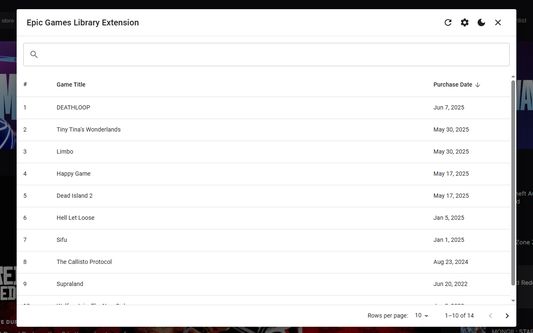
Ɣef usiɣzef agi
🎮 Epic Games Library Extension provides instant access to your Epic Games collection directly from the store website. No more navigating through multiple pages or account sections to view your owned games - simply press Alt+G to open your complete library in a clean, organized interface.
The Epic Games Store currently lacks a dedicated library section, forcing users to dig through account pages and transaction history to find their games. This extension solves that problem by creating a streamlined library experience with powerful organization tools.
🚀 Key Features:
• ⚡ Quick Access - Press Alt+G to instantly open your games library
• 🔍 Smart Search - Find specific games in your collection with real-time search
• 📊 Sorting Options - Organize games alphabetically or by purchase date
• 🌙 Dark Mode Interface - Clean, modern design that matches the Epic Games aesthetic
• ⌨️ Customizable Shortcuts - Change the keyboard shortcut to your preference
• 🔗 Seamless Integration - Works directly on store.epicgames.com without redirects
• 💨 Fast Performance - Lightweight extension that doesn't slow down your browsing
Perfect for Epic Games users who want to quickly browse their game collection, check what they own before making purchases, or simply organize their digital library more efficiently. The extension integrates naturally with the Epic Games Store interface and requires no additional setup beyond installation.
📋 How to Use:
1. Visit store.epicgames.com and sign in to your account 🔐
2. Press Alt+G anywhere on the site to open your library ⌨️
3. Search, sort, and browse your games collection instantly 🎯
Transform your Epic Games Store experience with quick library access at your fingertips! 🚀✨
The Epic Games Store currently lacks a dedicated library section, forcing users to dig through account pages and transaction history to find their games. This extension solves that problem by creating a streamlined library experience with powerful organization tools.
🚀 Key Features:
• ⚡ Quick Access - Press Alt+G to instantly open your games library
• 🔍 Smart Search - Find specific games in your collection with real-time search
• 📊 Sorting Options - Organize games alphabetically or by purchase date
• 🌙 Dark Mode Interface - Clean, modern design that matches the Epic Games aesthetic
• ⌨️ Customizable Shortcuts - Change the keyboard shortcut to your preference
• 🔗 Seamless Integration - Works directly on store.epicgames.com without redirects
• 💨 Fast Performance - Lightweight extension that doesn't slow down your browsing
Perfect for Epic Games users who want to quickly browse their game collection, check what they own before making purchases, or simply organize their digital library more efficiently. The extension integrates naturally with the Epic Games Store interface and requires no additional setup beyond installation.
📋 How to Use:
1. Visit store.epicgames.com and sign in to your account 🔐
2. Press Alt+G anywhere on the site to open your library ⌨️
3. Search, sort, and browse your games collection instantly 🎯
Transform your Epic Games Store experience with quick library access at your fingertips! 🚀✨
Rated 5 by 1 reviewer
Permissions and dataIssin ugar
Required permissions:
- Kcem ɣer yisefka-ik n i yismal di epicgames.com n taɣult
Ugar n telɣut
- TigIseɣwan n uzegrir
- Lqem
- 0.1.1
- Teɣzi
- 295,25 KB
- Aleqqem aneggaru
- місяць тому (14 черв 2025 р.)
- Taggayin i ilan assaɣ
- Turagt
- Turagt IT
- Amazray n Lqem
- Rnu ar tegrumma
Tizmilin n tuffɣa n 0.1.1
Updated links in welcome page.
Ugar n isiɣzaf sɣur yacine-bens
- Ulac tazmilt akka tura
- Ulac tazmilt akka tura
- Ulac tazmilt akka tura
- Ulac tazmilt akka tura
- Ulac tazmilt akka tura
- Ulac tazmilt akka tura